TWiki
- TWiki Web
- TWiki Web Home
- Changes
- Topics
- Index
- Search
- TWiki Webs
- BX12
- Book
- CC?
- Compare
- GPCE06
- GPCE08
- GPCE09
- GPCE10
- GPCE11
- GPCE12
- GPCE13
- GPCE14
- Gmt
- Gpce
- Gpce03
- Gpce04
- Gpce05
- Gpceorg
- HART14
- IFIPWG211
- IPA06
- Main
- Octave
- PEPM07
- PEPM08
- PEPM10
- PEPM11
- PEPM12
- PEPM13
- PEPM14
- PHP
- Sandbox
- Sdf
- SdfBackup
- Spoofax
- Stratego
- Sts
- TWiki
- Tiger
- Tools
- Transform
- Variability
- WGLD
- WebDSL
- default
Searched: \.*
Results from TWiki web
This is a short introduction training course for TWiki beginners (newbies).
%SLIDESHOWSTART{template="ATasteOfTWikiTemplate"}%
TWiki also acts as an "application platform" to integrate a number of other functions.
TWiki is an Open-Source development on TWiki.org
It will also usually contain a number of 'links' that you can click on. You will generally see:
You may also see in the header (usually at the top right) a list of the TWiki "webs". A web is a collection of pages that are related closely together
appears as
Actually it is perfectly and absolutely flat
A Taste of TWiki
The basic function of TWiki is a Wiki (if that helps!) A Wiki is like a normal web site, except that you can edit the content in your browser
|  |
TWiki Wiki
TWiki implements the basic Wiki idea of a shared whiteboard
|  |
- led by TWiki:Main.PeterThoeny
- with over 100 regular contributors in many countries
Where is it used?
- TWiki is mainly used in commercial environments, often on corporate intranets
- Examples: Disney, SAP, British Telecom, Wind River, Motorola, Epic Games
- A number of public Wiki sites also use TWiki
TWiki Features
TWiki builds on the original Wiki concept and adds a number of features that make it very useful in a business environment.- TWiki pages are fully revision controlled, so a record of every change to every page is kept
r1.6 > r1.5 > r1.4 - The look-and-feel is highly configurable, through use of templates
| 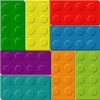 |
Applications of basic TWiki
Basic TWiki can be used as:- A whiteboard
- A document repository
- A collaborative authoring environment
- A notebook / scrapbook
- A chat room
Extended applications
TWiki-with-extensions has been used as:- A Content Management System (CMS) for websites
- A presentation development tool
- A Blog
- A database
- A project management system
- A tracking tool
- (truth is, we don't really know its limits!)
Structure of a TWiki page
TWiki pages are usually organised into three parts:- A header
- A body
- A footer
- The header and the footer are generated by the system
- The body contains the text of the page, as entered by you
The Page Header
The header of a TWiki page is generally highlighted in colour, and will usually contain an icon that gives you an idea of where you are, such as a company logo.

| MyCo.MyTopic |
Webs: Myco | Main | TWiki | Sandbox |
| Changes | Index | Search | Go | ||
- Changes - gives you a list of recent changes
- Index - gives you a full index
- Search - takes you to a search page, where you can search all the text
- Go - lets you type in the name of a page you already know
The Page Header

| MyCo.MyTopic |
Webs: Myco | Main | TWiki | Sandbox |
| Changes | Index | Search | Go | ||
- For example, we might have a web called "Enemies", where we keep all we know about our enemies, and another called "Friends"
- There's usually a safe play web called something like "Sandbox" or "Scratch", where you can create pages just to try things out
- And some admin areas, like "Main" and "TWiki"
The Page Footer
The footer of the page is also highlighted in colour, and is usually where you will find the links that let you change the content.| Edit | Attach | Diffs | r1.2 > r1.1 | More | |
| Revision r1.2 - 13 Feb 2004 - 09:09 GMT - TWikiPresenter |
Copyright © 1999-2020 by the contributing authors.
All material on this collaboration platform is the property of the contributing authors. Ideas, requests, problems regarding TWiki? Send feedback |
- The Edit link takes you to an interactive page where you can change the page content
- The Attach link lets you attach files
- The other links invoke other, more complex, functions, mainly to do with revision tracking - they can safely be ignored for now
Editing Pages
- You've read a page, and you disagree with it violently! It says:
Everyone knows thatthe worldis an OblateSpheroid
But you know for a fact it is flat! ;-) - You've clicked the edit link, and an edit page has appeared. But it doesn't look much like what was on the page before - it's full of strange hieroglyphics!
_Everyone_ *knows* that =the world= is an OblateSpheroid
- Now what?
What's in a page
- The hieroglyphics are what's known as "TWiki Markup" or "formatting"
- They are a really simple way of telling the browser how you want the page to look
- You don't have to use them
- TWiki understands pages in plain text just fine.
Actually it is perfectly and absolutely flat
appears as
Actually it is perfectly and absolutely flat
- TWiki understands pages in plain text just fine.
Formatting just makes pages prettier
... and easier to read_Actually_ it is *perfectly* and __absolutely__ flatappears as
Actually it is perfectly and absolutely flat
- A full description of all the formatting can be found in the TextFormattingRules and TextFormattingFAQ
- The best thing to do is just to type until you get stuck
- then follow the link on the edit page to the help.
Commonly used formatting
TWiki understands pages in plain text just fine, but you can jazz them up using some simple formatting shortcuts. Here are some of the more commonly used ones:- ---+ indicates a heading. Add more +'s for a deeper heading.
You type You see ---+ This is a headingThis is a heading
---++ And so is thisAnd so is this
- %TOC% will insert a table of contents
More common formatting
- A blank line gives a paragraph break
- --- on a line of its own gives a horizontal bar
- Text in stars *like this* looks like this
- Text in underscores _like this_ looks like this
- Text in equals signs =like this= looks
like this
- Bulleted lists use three spaces followed by an asterisk (*) at the start of the line
- The depth of the bullet is given by the number of spaces, in multiples of three
| You type | You see |
|---|---|
* Bullet * Sub-bullet |
|
- Numbered lists use a number in place of the *. The list is numbered automatically, so you can just use a
1
Even more.....
- You can create a table using vertical bars:
| Cat | Feline |
| Bear | Ursine |
| Wolf | Vulpine |
- appears as
Cat Feline Bear Ursine Wolf Vulpine - %RED% .... %ENDCOLOR% will change the colour of the enclosed text. Lots of colours are available (%RED%, %GREEN%, %BLUE% etc)
WikiWords
- One special hieroglyph that is very important is a BumpyWord
- a word that starts with uppercase, then some lowercase, then more uppercase (a.k.a CamelCase)
- This has a special meaning to TWiki; if it matches the name of another topic, TWiki will automatically create a link to that page for you.
- If there is no such page, then the word is highlighted and a question mark is put after the word, LikeThis?
- If you click on the question mark, then TWiki will invite you to create that page.
- This lets you enter the names of topics you think should exist, but don't yet
- You, or someone else, can always come along later and click on the question mark!
Referencing other pages and URLs
- BumpyWords automatically link to the target page
- You can make these links easier to read using square brackets:
-
[[BumpyWords][bumpy words]] appears as bumpy words
-
- You can make these links easier to read using square brackets:
- An ordinary URL pasted into text will appear as a link - http://www.google.com
- You can also prettify URLs using square brackets:
-
[[http://www..google.com][google]]appears as google
-
- You can also prettify URLs using square brackets:
- Use %SEARCH. This is an interface to a sophisticated search engine that embeds the results of the search in your page. See TWikiVariables for full details.
More formatting
- There's lots more formatting available, see TextFormattingRules and TextFormattingFAQ
- If you are a real masochist, you can even enter raw HTML tags!
- Important to disable unwanted formatting, use
<nop>-
<nop>_word_appears as _word_
-
Creating new pages
- Alternative ways:
- Click on the question mark after a BumpyWord
- Type in the name of the topic in the "Go:" box
- Type in the name of the topic in the URL
- Any time you try to visit a page that doesn't exist, TWiki will invite you to create it.
- Make sure the names of topics are always BumpyWords.
Attachments
- Attachments are files which have been uploaded and attached to a TWiki page using the 'Attach' function in the footer.
Attachment  |
Action | Size | Date | Who | Comment |
|---|---|---|---|---|---|
|
|
manage | 9.6 K | 13 Feb 2004 - 18:41 | MushroomMagicMan | Attached image file |
- Attachments are simply files, in whatever format you want.
- TWiki recognises some file formats, notably image files (.gif)
- Write
%ATTACHURL%/myco.gifto see this: /pub/TWiki/ATasteOfTWiki/myco.gif
- Write
Wiki Culture
Enough about mechanics; how is a wiki actually used ? Well, that's really up to you, but there are a number of tricks that the wiki community has developed for collaborative writing that work pretty well:- What can I edit?
- Anything. But it's good etiquette to sign your contributions
- If someone doesn't want you to edit a page, it's up to them to say so, clearly, on the page
- But what if somebody doesn't like my edits?
- In TWiki, they can always recover the old revision and re-instantiate it if they really want to
- Otherwise they should regard your changes as an opportunity for discussion
- Pages in wiki are (usually) in one of three "modes"
- DocumentMode
- ThreadMode
- StructuredMode
DocumentMode
- A page in DocumentMode usually comprises a contribution which is written in the third person and left unsigned.
- The piece of text is community property
- It may have multiple and changing authors as it is updated to reflect the community consensus.
ThreadMode
- Thread mode is a form of discussion where the community holds a conversation
- The discussion usually starts out with a statement, at the top of the page, that is subsequently discussed
- The page may be periodically "refactored" (edited) to remove some of the comments
- As long as the comment is accurately reflected in what replaces it, nobody usually minds.
- Remember to always maintain a complete list of contributors, though!
- ThreadMode is rather like an e-mail thread
- Except that new comments are usually added to the end
- ThreadMode pages often get refactored into DocumentMode
StructuredMode
- A page in StructuredMode follows some predefined structure for example
- An agenda
- A set of meeting minutes
- A requirement description.
- Pages in StructuredMode will usually have rules governing how they are edited.
Other Wiki tricks - Categories
- A Wiki trick for grouping pages together
- Example: to group together a set of pages all relating to the weather:
- Create a page called 'CategoryWeather'
- Put a SEARCH that contain the word 'CategoryWeather' into it
-
%SEARCH{"CategoryWeather" nosearch="on" nosummary="on"}%
-
- Put the BumpyWord 'CategoryWeather' on all the pages relating to the weather
(usually at the bottom, below a horizontal bar)
Contributed features
Basic TWiki is rich with features, but is enriched even further by the addition of optional plug-in modules that may (or may not!) be installed in your TWiki. These are classified as either skins (modules that change the look-and-feel) and plugins (modules that enhance functionality). Here's a brief description of some of the more common plugins, together with the tags you might expect to see in topics if they are used. You can find out more by visiting the plugin pages.- ActionTrackerPlugin: Support action tags in topics, with automatic notification of action statii
%ACTION... - CalendarPlugin: Show a monthly calendar with highlighted events
%CALENDAR...% - CommentPlugin: Support rapid entry of short comments (also known as blogging)
%COMMENT... - ChartPlugin: Create PNG or GIF charts to visualize data in TWiki tables
%CHART... - EditTablePlugin: Edit TWiki tables using edit fields and drop down boxes
%EDITTABLE... - InterwikiPlugin: Define shortcuts for links to common external sites
More plugins
- RenderListPlugin: Render bullet lists in a variety of formats
%RENDERLIST... - SlideShowPlugin: Create web based presentations based on topics with headings
%SLIDESHOWSTART... - SpreadSheetPlugin: Add spreadsheet calculations like "$SUM( $ABOVE() )" to tables located in TWiki topics
%CALC... - TablePlugin: Control presentation and sorting of tables
%TABLE... - TWikiDrawPlugin: Add quick sketches to pages
%DRAWING...
Credits and Acknowledgements
- This training was developed by TWiki:Main.CrawfordCurrie on behalf of Oxamer, one of the companies in the Oxford Gene Technology group.
- Valuable contributions were also received from the TWiki Open Source community; special mentions go to:
- The latest version of this presentation is available at TWiki:TWiki.ATasteOfTWiki, where you can also provide feedback
Slide template for ATasteOfTWiki presentation
-- TWiki:Main.CrawfordCurrie - 18 Feb 2004
| %SLIDETITLE% | |
|
|
%SLIDETEXT% |
|
%SLIDENAVFIRST% %SLIDENAVPREV%
Slide %SLIDENUM% of %SLIDEMAX%
%SLIDENAVNEXT% %SLIDENAVLAST% Copyright © 2020 by the contributing authors |
|
Access Keys
What are access keys?
Access keys are keyboard shortcuts which allow the user to navigate around a website or a piece of computer software without having to use a mouse or other pointing device.What are the advantages of using access keys?
Its an alternative to using a mouse, or other pointing device, and can sometimes be quicker than using a mouse.How do I use access keys?
This depends on the browser you are using (see also cross-browser support below):- If you use Internet Explorer
- Press and hold the 'Alt' key
- Press the required letter
- Release the keys and press the 'ENTER' key
- If you use Netscape Navigator, Mozilla, or Firefox
- Press and hold the 'Alt' key
- Press the required letter
- If you are using a Mac
- Press and hold the 'Ctrl' key
- Press the required letter
Administrator Skills Assumptions
For each of these, the requirement is either pre-existing knowledge/skill, or the willingness to spend significant time (i.e. from hours to days) learning these.- Operating system administration: Ability to use Unix/Linux command line tools (or equivalent Windows tools), including ability to move/copy/delete files, change permissions, view web server log files, set environment variables, use a text editor, etc.
- Web server administration: Ability to do basic setup, e.g. ability to edit config files or use GUI configuration tools to enable CGI scripts on a directory.
- Program compilation: Where RCS is not pre-installed (that is most Unix systems), the ability to download and compile the RCS program from source, including use of
configure,make, etc. This is often not necessary on Linux or Windows. - Troubleshooting: Ability to perform tests, inspect error logs, talk to technical support (whether in an IT department or web hosting provider) and read documentation in order to help with diagnosing installation problems.
mc -ac and ESC 1 to get help.
-- TWiki:Main.RichardDonkin - 27 Apr 2002 -- TWiki:Main.GrantBow - 15 Jan 2003
-- TWiki:Main.PeterMasiar - 28 May 2003
Admin tools
Manage whole TWiki site from one screen.- Users: Register, NewUserTemplate, ResetPassword, ChangePassword, InstallPassword, MaintenanceGuide?
- Site Tools: TWikiPreferences, InterWikis, Variables
- Managing: Topics, Webs, YouAreHere
| Web | Tools | Use to... |
|---|---|---|
| BX12 | | |
| Book | | |
| CC? | | |
| Compare | | |
| GPCE06 | | |
| GPCE08 | | |
| GPCE09 | | |
| GPCE10 | | |
| GPCE11 | | |
| GPCE12 | | |
| GPCE13 | | |
| GPCE14 | | |
| Gmt | | |
| Gpce | | |
| Gpce03 | | |
| Gpce04 | | |
| Gpce05 | | |
| Gpceorg | | |
| HART14 | | |
| IPA06 | | |
| Main | | ... |
| Octave | | ... |
| PEPM07 | | |
| PEPM08 | | |
| PEPM10 | | |
| PEPM11 | | |
| PEPM12 | | |
| PEPM13 | | |
| PEPM14 | | |
| PHP | | |
| Sandbox | | ...experiment in an unrestricted hands-on web. |
| Sdf | | ... |
| SdfBackup | | ... |
| Spoofax | | |
| Stratego | | ... |
| Sts | | |
| TWiki | | ...discover TWiki details, and how to start your own site. |
| Tiger | | ... |
| Tools | | ... |
| Transform | | ... |
| Variability | | |
| WGLD | | |
| WebDSL | | |
| default | | |
| This table is updated automatically based on WebPreferences settings of the individual webs. | ||
| Legend: |
|
|
|
|
|
|
|
|
|
|
- DefaultPlugin: This plugin can be used to specify some simple custom rendering rules. It also renders depreciated
*_text_*as bold italic text. - EditTablePlugin: Edit TWiki tables using edit fields, date pickers and drop down boxes
- InterwikiPlugin: Link
ExternalSite:Pagetext to external sites based on aliases defined in the InterWikis topic - RenderListPlugin: Render bullet lists in a variety of formats
- SpreadSheetPlugin: Add spreadsheet calculation like
"$SUM( $ABOVE() )"to tables located in TWiki topics. - TablePlugin: Control attributes of tables and sorting of table columns
- TWiki engine: 04 Sep 2004 $Rev: 1742 $
- Plugin API: 1.025
-- TWiki:Main.PeterThoeny - 15 Aug 2004
Appendix C: Encode URLs With UTF8
This page addresses implemented UTF-8 support for URLs only. The overall plan for UTF-8 support for TWiki is described in TWiki:Codev.ProposedUTF8SupportForI18N .Current Status
To simplify use of internationalised characters within WikiWords and attachment names, TWiki now supports UTF-8 URLs, converting on-the-fly to virtually any character set, including ISO-8859-*, KOI8-R, EUC-JP, and so on. Support for UTF-8 URL encoding avoids having to configure the browser to turn off this encoding in URLs (the default in Internet Explorer, Opera Browser and some Mozilla Browser URLs) and enables support of browsers where only this mode is supported (e.g. Opera Browser for Symbian smartphones). A non-UTF-8 site character set (e.g. ISO-8859-*) is still used within TWiki, and in fact pages are stored and viewed entirely in the site character set - the browser dynamically converts URLs from the site character set into UTF-8, and TWiki converts them back again. System requirements are updated as follows:- ASCII or ISO-8859-1-only sites do not require any additional CPAN modules to be installed.
- Perl 5.8 sites using any character set do not require additional modules, since CPAN:Encode is installed as part of Perl.
- This feature still works on Perl 5.005_03 as per TWikiSystemRequirements, or Perl 5.6, as long as CPAN:Unicode::MapUTF8 is installed.
$siteLocale setting in TWiki.cfg - this enables you to have a slightly different spelling of the character set in the server locale (e.g. 'eucjp') and the HTTP header sent to the browser (e.g. 'euc-jp').
This feature should also support use of Mozilla Browser with TWiki:Codev.TWikiOnMainframe (as long as mainframe web server can convert or pass through UTF-8 URLs) - however, this specific combination is not tested. Other browser-server combinations should not have any problems.
Please note that use of UTF-8 as the site character set is not yet supported - see Phase 2 of TWiki:Codev.ProposedUTF8SupportForI18N for plans and work to date in this area.
This feature is complete in TWiki releases newer than February 2004.
Note for skin developers: %INTURLENCODE% is no longer required (TWiki:Plugins.InternationalisingYourSkin).
Details of Implementation
URLs are not allowed to contain non-ASCII (8th bit set) characters: http://www.w3.org/TR/html4/appendix/notes.html#non-ascii-chars The overall plan for UTF-8 support for TWiki is described in two phases in TWiki:/Codev.ProposedUTF8SupportForI18N - this page addresses the first phase, in which UTF-8 is supported for URLs only. UTF-8 URL translation to virtually any character set is supported as of TWiki Release 01 Sep 2004, but full UTF-8 support (e.g. pages in UTF-8) is not supported yet - this will be phase 2. The code automatically detects whether a URL is UTF-8 or not, taking care to avoid over-long and illegal UTF-8 encodings that could introduce TWiki:Codev.MajorSecurityProblemWithIncludeFileProcessing (tested against a comprehensive UTF-8 test file, which IE 5.5 fails quite dangerously, and Opera Browser passes). Any non-ASCII URLs that are not valid UTF-8 are then assumed to be directly URL-encoded as a single-byte or multi-byte character set (as now), e.g. EUC-JP. The main point is that you can use TWiki with international characters in WikiWords without changing your browser setup from the default, and you can also still use TWiki using non-UTF-8 URLs. This works on any Perl version from 5.005_03 onwards and corresponds to Phase 1 of TWiki:Codev.ProposedUTF8SupportForI18N. You can have different users using different URL formats transparently on the same server. UTF-8 URLs are automatically converted to the current$siteCharset (from the TWiki.cfg locale setting), using modules such as CPAN:Encode if needed.
TWiki generates the whole page in the site charset, e.g. ISO-8859-1 or EUC-JP, but the browser dynamically UTF-8 encodes the attachment's URL when it's used. Since Apache serves attachment downloads without TWiki being involved, TWiki's code can't do its UTF-8 decoding trick, so TWiki URL-encodes such URLs in ISO-8859-1 or whatever when generating the page, to bypass this URL encoding, ensuring that the URLs and filenames seen by Apache remain in the site charset.
TWiki:Codev.TWikiOnMainframe uses EBCDIC web servers that typically translate their output to ASCII, UTF-8 or ISO-8859-1 (and URLs in the other direction) since there are so few EBCDIC web browsers. Such web servers don't work with even ISO-8859-1 URLs if they are URL encoded, since the automated translation is bypassed for URL-encoded characters. For TWiki on Mainframe, TWiki assumes that the web server will automatically translate UTF-8 URLs into EBCDIC URLs, as long as URL encoding is turned off in TWiki pages.
Testing and Limitation
It should work with TWiki:Codev.TWikiOnMainframe. Tested with IE 5.5, Opera 7.11 and Mozilla (Firebird 0.7). Opera Browser on the P800 smartphone is working for page viewing but leads to corrupt page names when editing pages. For up to date information see TWiki:Codev.EncodeURLsWithUTF8 -- TWiki:Main.RichardDonkin - 7 Jan 2004-- TWiki:Main.MattWilkie - 10 Aug 2004
-- TWiki:Main.PeterThoeny - 14 Aug 2004
Appendix A: TWiki Filesystem
Annotated directory and file listings, for the 01-Sep-2004 TWiki production release.Who and What is This Good For?
Interested Users and Site Administrators can find out in simple terms what each part of TWiki actually does. Adventurous Adminstrators with server access to files (via telnet, ssh or ftp) can also figure out where to look to make minor modifications, like changing hardcode text or color. Software Developers can get an at-a-glance overview of TWiki code architecture.Directory Structure
You can rename the root TWiki directory -twiki - to whatever you like by changing it in the TWiki.cfg configuration file. However, to keep the current installation and future upgrades simple, you should leave the five main subdirectories intact:
| Directory: | Files: | Used for: |
|---|---|---|
twiki | list | Start-up info |
twiki/bin | list | Perl scripts |
twiki/lib | list | Configuration file, main library, Perl system modules, Plugins directory |
twiki/pub | list | Public files (eg: images) and FileAttachments and their RCS histories |
twiki/data | list | Individual topics (page content) and their RCS histories |
twiki/templates | list | HTML templates, used by TWiki scripts |
File Descriptions
A rundown of the individual files included in the current distribution, organized by TWiki root directories. Files in twiki
Application info and the current reference documentation. Full file list:
| File | Used for |
|---|---|
index.html | Links to launch TWiki after install and for files in this directory |
license.txt | GNU General Public License and TWiki-specific info |
readme.txt | General TWiki start-up info with relevant URLs |
TWikiDocumentation.html | All documentation packaged as a single page |
TWikiHistory.html | TWiki development timeline: versions, features, developers |
TwikiUpgrade | TWiki upgrade script (Beta state) |
Files in twiki/bin
Perl CGI scripts. Full file list:
| File: | Used for: |
|---|---|
.htaccess.txt | Authentication. Rename to .htaccess and customize if used |
attach | Shows the attach file page (FileAttachment) |
changes | a simple WebChanges query |
edit | Edit a topic |
geturl | Fetch URL data |
installpasswd | Install new password by admin |
mailnotify | Script called by cron job to notify users of changes |
manage | Manage script to create new webs |
oops | Shows an OK or oops dialog |
passwd | Reset and change password |
preview | Preview topic after edit |
rdiff | See differences of topics |
rdiffauth | Copy of rdiff script (ideally a link). The .htaccess file sets this as requiring authorisation |
register | Register new users |
rename | Rename/move topics and move attachments |
save | Saves a topic, called by preview |
search | Displays search results |
setlib.cfg | Location of the TWiki libraries. Customize if needed |
statistics | Create statistics topic |
testenv | Test CGI environment variables |
upload | Does file upload (FileAttachment) |
view | View a topic (the script) |
viewauth | Copy of view script (ideally a link). The .htaccess file sets this as requiring authorisation |
viewfile | View a file attachment |
Files under twiki/lib
The new lib/TWiki/Plugins directories contain configuration, library and function files, and TWikiPlugins. Full file list:
| File: | Used for: |
|---|---|
TWiki.cfg | Main configuration, used by TWiki.pm |
TWiki.pm | Main TWiki library |
Algorithm/Diff.pm | Diff library |
Text/Diff.pm | Diff library, used by TwikiUpgrade script |
TWiki/Access.pm | Access control |
TWiki/Attach.pm | Attachment handling |
TWiki/Form.pm | Form handling |
TWiki/Func.pm | Public functions that Plugins may use |
TWiki/Meta.pm | Meta data in topics |
TWiki/Net.pm | SMTP mail handling |
TWiki/Plugins.pm | Plugin handling |
TWiki/Plugins/CommentPlugin.pm | Plugin handling a comment box |
TWiki/Plugins/CommentPlugin/Attrs.pm | Supporting module for Comment Plugin |
TWiki/Plugins/CommentPlugin/Comment.pm | Supporting module for Comment Plugin |
TWiki/Plugins/CommentPlugin/Templates.pm | Supporting module for Comment Plugin |
TWiki/Plugins/DefaultPlugin.pm | Handles some legacy rules |
TWiki/Plugins/EditTablePlugin.pm | Plugin to edit tables |
TWiki/Plugins/EmptyPlugin.pm | Empty plugin, use to create your own |
TWiki/Plugins/InterwikiPlugin.pm | Use aliases as links for predefined URLs |
TWiki/Plugins/RenderListPlugin.pm | Plugin to render lists as nice trees |
TWiki/Plugins/SlideShowPlugin.pm | Plugin turning headings into slides |
TWiki/Plugins/SmiliesPlugin.pm | Plugin rendering smilies like :-) |
TWiki/Plugins/SpreadSheetPlugin.pm | Plugin resolving spreadsheet formulae |
TWiki/Plugins/TablePlugin.pm | Plugin to render tables nicely |
TWiki/Prefs.pm | Preferences handling |
TWiki/Render.pm | TWiki markup to HTML rendering |
TWiki/Search.pm | Search engine, used by TWiki.pm |
TWiki/Store.pm | Back-end storage, *.txt text file and *.txt,v RCS repository file handling |
TWiki/Store/RcsFile.pm | Generic file handling code, a class |
TWiki/Store/RcsWrap.pm | Wrappers around RCS executables, a class that inherits from RcsFile |
TWiki/Store/RcsLite.pm | A Perl RCS implemention, a class that inherits from RcsFile |
TWiki/UI.pm | User interface handling |
TWiki/UI/Changes.pm | Functionality of changes script |
TWiki/UI/Edit.pm | Functionality of edit script |
TWiki/UI/Manage.pm | Functionality of manage script |
TWiki/UI/Oops.pm | Functionality of oops script |
TWiki/UI/Preview.pm | Functionality of preview script |
TWiki/UI/RDiff.pm | Functionality of rdiff script |
TWiki/UI/Save.pm | Functionality of save script |
TWiki/UI/Search.pm | Functionality of search script |
TWiki/UI/Statistics.pm | Functionality of statistics script |
TWiki/UI/Upload.pm | Functionality of upload script |
TWiki/UI/View.pm | Functionality of view script |
TWiki/UI/Viewfile.pm | Functionality of viewfile script |
TWiki/Upgrade/TWikiCfg.pm | Supporting module of TwikiUpgrade script |
TWiki/Upgrade/UpdateTopics.pm | Supporting module of TwikiUpgrade script |
TWiki/Upgrade/UpdateTopicsManualSymlinks.pm | Supporting module of TwikiUpgrade script |
TWiki/User.pm | Abstraction package to allow plugable user authentication systems |
TWiki/User/HtPasswdUser.pm | Apache Htpasswd file implementation (the default) |
TWiki/User/NoPasswdUser.pm | simple, no users authentication (totally wiki) |
Files under twiki/pub
The pub directory stores topic-related files, including images used by TWiki and FileAttachments. Attachments are stored in subdirectories created with the related topic name. You can also upload files directly for and link manually (but not through Attach) Partial file list:
| File: | Used for: |
|---|---|
favicon.ico | ICO file |
wikiHome.gif | GIF file |
icn/_filetypes.txt | Lookup table to translate file extension to file type |
icn/bat.gif | GIF file for file type |
icn/bmp.gif | GIF file for file type |
| ... | ... |
TWiki/FileAttachment/Sample.txt | TEXT file: sample |
TWiki/FileAttachment/Smile.gif | GIF image: sample |
TWiki/FileAttachment/Smile.gif,v | RCS repository for GIF file |
TWiki/PreviewBackground/blankltgraybg.gif | GIF image |
TWiki/PreviewBackground/blankwhitebg.gif | GIF image |
TWiki/PreviewBackground/previewbg.gif | GIF image: Preview view background |
TWiki/PreviewBackground/preview2bg.gif | GIF image: Alternate preview view background |
TWiki/TWikiLogos/twikiRobot121x54.gif | GIF image: TWiki logo |
| ... | ... |
TWiki/TWikiTemplates/testscreen.gif | GIF image: Screen shot |
TWiki/WabiSabi/wabisabi.gif | GIF image: illustration |
Files under twiki/data
TWiki topics: data stored as individual text files and rendered by TWiki for display as regular Web pages. Each active web has its own subdirectory. The TWiki distribution includes a number of start-up webs - Main, TWiki, and Sandbox - with documentation and demo content, a Trash web for browser-based, recoverable topic deletion, and a _default directory containing a core topic set required to start a new web. Partial file list:
| File: | Used for: |
|---|---|
.htpasswd | Basic Authentication (htaccess) users file with username and encrypted password pairs |
debug.txt | Program-generated messages useful for debugging |
mime.types | Recognized file formats |
warning.txt | Diagnostic messages for identifying problems |
_default/.changes | Per web record of topic changes |
_default/.mailnotify | Per web timestamp of most recent email notification |
_default/WebChanges.txt | Display most recent topic changes in web |
_default/WebChanges.txt,v | Revisions history (RCS) |
_default/WebHome.txt | Default web home page |
_default/WebHome.txt,v | Revisions history (RCS) |
_default/WebIndex.txt | Lists all topics in a web |
_default/WebIndex.txt,v | Revisions history (RCS) |
_default/WebLeftBar.txt | Left navigation bar for PatternSkin |
_default/WebLeftBar.txt,v | Revisions history (RCS) |
_default/WebNotify.txt | Subscribe/unsubscribe to web changes email alert |
_default/WebNotify.txt,v | Revisions history (RCS) |
_default/WebPreferences.txt | Per web Preference Settings |
_default/WebPreferences.txt,v | Revisions history (RCS) |
_default/WebSearch.txt | Per web search options |
_default/WebSearch.txt,v | Revisions history (RCS) |
_default/WebStatistics.txt | Generates web usage statistics |
_default/WebStatistics.txt,v | Revisions history (RCS) |
_default/WebTopicList.txt | Lists all topics in a web in compact format |
_default/WebTopicList.txt,v | Revisions history (RCS) |
| ... | ... |
Files in twiki/templates
Templates and skins used to control appearance of topics rendered as Web pages. Partial file list:
| File: | Used for: |
|---|---|
attach.tmpl | Attachment (FileAttachments) control screen |
attachagain.tmpl | Attachment control screen for updating an existing attachment |
attachnew.tmpl | Attachment control screen for adding a new attachment |
attachtables.tmpl | Macros for definition of attachment tables |
changeform.tmpl | Control screen to change the form in edit mode |
changes.tmpl | Displays list of recently changed topics |
edit.iejs.tmpl | Edit window with IE-specific JavaScript |
edit.tmpl | Main edit window |
mailnotify.tmpl | Email notification |
moveattachment.tmpl | Move attachment control screen |
oopsaccesschange.tmpl | Error message |
oopsaccessgroup.tmpl | Error message |
oopsaccessmanage.tmpl | Error message |
oopsaccessrename.tmpl | Error message |
oopsaccessview.tmpl | Error message |
oopsattachnotopic.tmpl | Error message |
oopsauth.tmpl | Error message |
oopsbadcharset.tmpl | Error message |
oopsbadpwformat.tmpl | Error message |
oopschangepasswd.tmpl | Error message |
oopscreatenewtopic.tmpl | Error message |
oopsempty.tmpl | Error message |
oopslocked.tmpl | Error message |
oopslockedrename.tmpl | Error message |
oopsmanage.tmpl | Error message |
oopsmissing.tmpl | Error message |
oopsmngcreateweb.tmpl | Error message |
oopsmore.tmpl | More topic actions message |
oopsmoveerr.tmpl | Error message |
oopsnoformdef.tmpl | Error message |
oopsnotwikiuser.tmpl | Error message |
oopsnoweb.tmpl | Error message |
oopspreview.tmpl | Error message |
oopsregemail.tmpl | Error message |
oopsregexist.tmpl | Error message |
oopsregpasswd.tmpl | Error message |
oopsregrequ.tmpl | Error message |
oopsregthanks.tmpl | Error message |
oopsregwiki.tmpl | Error message |
oopsremoveuserdone.tmpl | Error message |
oopsrenameerr.tmpl | Error message |
oopsrenamenotwikiword.tmpl | Error message |
oopsresetpasswd.tmpl | Error message |
oopsrev.tmpl | Error message |
oopssave.tmpl | Error message |
oopssaveerr.tmpl | Error message |
oopssendmailerr.tmpl | Error message |
oopstopicexists.tmpl | Error message |
oopsupload.tmpl | Error message |
oopsuploadlimit.tmpl | Error message |
oopswrongpassword.tmpl | Error message |
preview.tmpl | Preview Changes screen |
rdiff.tmpl | Displays text changes before & after Diffs |
registernotify.tmpl | Registration notification |
rename.tmpl | Rename/move control screen (choose web & new topic tile |
renamebase.tmpl | Used by other rename templates |
renameconfirm.tmpl | Confirms a pre-specified rename, ex: undoing a rename |
renamedelete.tmpl | Confirms a delete |
renamerefs.tmpl | Display if rename done, but some references not changed (topics were locked) |
search.tmpl | Search screen |
searchbookview.tmpl | Search results with full topic content |
searchformat.tmpl | Search screen for formatted search |
searchmeta.tmpl | Search screen |
searchrenameview.tmpl | Used by rename to list references to topic being renamed |
twiki.tmpl | Master template: definitions are used by other templates |
view.plain.tmpl | Skin for bare bone topic view without header/footer but with HTML head and body tags |
view.print.tmpl | Skin for printable topic view with a simple header/footer |
view.rss.tmpl | Skin for topic view in RDF XML format |
view.text.tmpl | Skin for topic text only, without HTML head and body tags, and no form and attachments |
view.tmpl | Main topic view - the standard regular Web page |
TWiki File System Snapshot
The following partial directory listings from a Linux installation show typical file permissions and ownership. This is provided for general debugging use only and isn't an exact representation of the current distribution.-
 On an ISP installation... The user and group -
On an ISP installation... The user and group - twiki twiki- will probably be your domain or login name, eg:yourdomain yourdomainand can't be changed; same fornobody nobodyfiles further down. Also, in thebindirectory, scripts might need a.cgi(sometimes.pl) extension.
twiki/bin:
drwxrwxr-x 2 twiki twiki 4096 May 9 00:08 . drwxrwxr-x 5 twiki twiki 4096 Nov 18 2002 .. -rw-rw-r-- 1 twiki twiki 3145 Jul 25 00:31 .htaccess.txt -rwxrwxr-x 1 twiki twiki 1459 May 28 23:51 attach -rwxrwxr-x 1 twiki twiki 1721 May 28 23:51 changes -rwxrwxr-x 1 twiki twiki 1994 May 28 23:51 edit -rwxrwxr-x 1 twiki twiki 1878 May 28 23:51 geturl -rwxrwxr-x 1 twiki twiki 6689 May 28 23:51 installpasswd -rwxrwxr-x 1 twiki twiki 7313 May 28 23:51 mailnotify -rwxrwxr-x 1 twiki twiki 3557 Jul 25 15:00 manage -rwxrwxr-x 1 twiki twiki 1448 May 28 23:51 oops -rwxrwxr-x 1 twiki twiki 4062 May 28 23:51 passwd -rwxrwxr-x 1 twiki twiki 1506 May 28 23:51 preview -rwxrwxr-x 2 twiki twiki 1490 May 28 23:51 rdiff -rwxrwxr-x 2 twiki twiki 1490 May 28 23:51 rdiffauth -rwxrwxr-x 1 twiki twiki 7635 May 28 23:51 register -rwxrwxr-x 1 twiki twiki 1774 May 28 23:51 rename -rwxrwxr-x 1 twiki twiki 1654 Jul 25 00:31 save -rwxrwxr-x 1 twiki twiki 1728 May 28 23:51 search -rw-rw-r-- 1 twiki twiki 2131 Aug 7 21:13 setlib.cfg -rwxrwxr-x 1 twiki twiki 2596 May 28 23:51 statistics -rwxrwxr-x 1 twiki twiki 39926 Jul 25 15:00 testenv -rwxrwxr-x 1 twiki twiki 1478 May 28 23:51 upload -rwxrwxr-x 2 twiki twiki 1689 May 28 23:51 view -rwxrwxr-x 2 twiki twiki 1689 May 28 23:51 viewauth -rwxrwxr-x 1 twiki twiki 1438 May 28 23:51 viewfileDirectory
twiki/templates/:
drwxrwxr-x 2 twiki twiki 4096 Aug 7 19:09 . drwxrwxr-x 4 twiki twiki 4096 Aug 7 21:13 .. -rw-rw-r-- 1 twiki users 2077 Aug 13 22:21 attachagain.pattern.tmpl -rw-rw-r-- 1 twiki users 1650 Aug 13 22:21 attachagain.tmpl -rw-rw-r-- 1 twiki twiki 2556 Jul 27 10:47 attach.dragon.tmpl -rw-rw-r-- 1 twiki users 567 Jul 28 19:52 attachnew.pattern.tmpl -rw-rw-r-- 1 twiki users 470 Jul 28 19:52 attachnew.tmpl -rw-rw-r-- 1 twiki users 2855 Aug 8 03:40 attach.pattern.tmpl -rw-rw-r-- 1 twiki users 1991 Aug 3 13:09 attachtables.pattern.tmpl -rw-rw-r-- 1 twiki users 1869 Jul 27 22:03 attachtables.tmpl -rw-rw-r-- 1 twiki users 2355 Jul 28 19:52 attach.tmpl -rw-rw-r-- 1 twiki twiki 1324 Jul 27 10:47 changeform.dragon.tmpl -rw-rw-r-- 1 twiki twiki 1441 Aug 6 11:47 changeform.pattern.tmpl -rw-rw-r-- 1 twiki twiki 1032 Jul 28 19:52 changeform.tmpl -rw-rw-r-- 1 twiki twiki 1870 Jul 27 10:47 changes.dragon.tmpl -rw-rw-r-- 1 twiki twiki 433 Jul 31 12:39 changes.pattern.tmpl -rw-rw-r-- 1 twiki twiki 1196 May 28 23:51 changes.tmpl -rw-rw-r-- 1 twiki twiki 35 May 21 03:56 comments.tmpl -rw-rw-r-- 1 twiki twiki 526 Jul 27 10:47 dragoncssvars.dragon.tmpl -rw-rw-r-- 1 twiki twiki 1645 Jul 31 00:57 dragonmenu.dragon.tmpl -rw-rw-r-- 1 twiki twiki 4207 Jul 27 10:47 edit.dragon.tmpl -rw-rw-r-- 1 twiki twiki 12608 Jul 28 19:52 edit.iejs.tmpl -rw-rw-r-- 1 twiki twiki 4904 Aug 7 17:48 edit.pattern.tmpl -rw-rw-r-- 1 twiki twiki 3975 Aug 8 03:40 edit.tmpl -rw-rw-r-- 1 twiki twiki 993 May 28 23:51 mailnotify.tmpl -rw-rw-r-- 1 twiki twiki 1640 Jul 27 10:47 moveattachment.dragon.tmpl -rw-rw-r-- 1 twiki twiki 1968 Aug 7 17:48 moveattachment.pattern.tmpl -rw-rw-r-- 1 twiki twiki 1342 Jul 28 19:52 moveattachment.tmpl -rw-rw-r-- 1 twiki twiki 571 May 28 23:51 oopsaccesschange.tmpl -rw-rw-r-- 1 twiki twiki 587 May 28 23:51 oopsaccessgroup.tmpl -rw-rw-r-- 1 twiki twiki 597 Aug 2 11:10 oopsaccessmanage.tmpl -rw-rw-r-- 1 twiki twiki 572 May 28 23:51 oopsaccessrename.tmpl -rw-rw-r-- 1 twiki twiki 574 May 28 23:51 oopsaccessview.tmpl -rw-rw-r-- 1 twiki twiki 571 Aug 2 11:10 oopsattachnotopic.tmpl -rw-rw-r-- 1 twiki twiki 998 May 28 23:51 oopsauth.tmpl -rw-rw-r-- 1 twiki twiki 646 May 28 23:51 oopsbadcharset.tmpl -rw-rw-r-- 1 twiki twiki 406 May 28 23:51 oopsbadpwformat.tmpl -rw-rw-r-- 1 twiki twiki 345 May 28 23:51 oopschangepasswd.tmpl -rw-rw-r-- 1 twiki twiki 382 May 28 23:51 oopscreatenewtopic.tmpl -rw-rw-r-- 1 twiki twiki 627 Jul 7 23:11 oopsempty.tmpl -rw-rw-r-- 1 twiki twiki 927 Aug 3 13:09 oopslocked.pattern.tmpl -rw-rw-r-- 1 twiki twiki 612 Aug 2 11:10 oopslockedrename.pattern.tmpl -rw-rw-r-- 1 twiki twiki 596 Aug 2 11:10 oopslockedrename.tmpl -rw-rw-r-- 1 twiki twiki 910 Aug 3 13:09 oopslocked.tmpl -rw-rw-r-- 1 twiki twiki 679 May 28 23:51 oopsmanage.tmpl -rw-rw-r-- 1 twiki twiki 329 May 28 23:51 oopsmissing.tmpl -rw-rw-r-- 1 twiki twiki 2353 May 28 23:51 oopsmngcreateweb.tmpl -rw-rw-r-- 1 twiki twiki 2987 Aug 3 13:09 oopsmore.tmpl -rw-rw-r-- 1 twiki twiki 418 May 28 23:51 oopsmoveerr.tmpl -rw-rw-r-- 1 twiki twiki 1133 May 28 23:51 oopsnoformdef.tmpl -rw-rw-r-- 1 twiki twiki 521 May 28 23:51 oopsnotwikiuser.tmpl -rw-rw-r-- 1 twiki twiki 1516 Jul 28 19:52 oopsnoweb.tmpl -rw-rw-r-- 1 twiki twiki 394 May 28 23:51 oopspreview.tmpl -rw-rw-r-- 1 twiki twiki 341 May 28 23:51 oopsregemail.tmpl -rw-rw-r-- 1 twiki twiki 411 May 28 23:51 oopsregerr.tmpl -rw-rw-r-- 1 twiki twiki 476 May 28 23:51 oopsregexist.tmpl -rw-rw-r-- 1 twiki twiki 346 May 28 23:51 oopsregpasswd.tmpl -rw-rw-r-- 1 twiki twiki 357 May 28 23:51 oopsregrequ.tmpl -rw-rw-r-- 1 twiki twiki 541 May 28 23:51 oopsregthanks.tmpl -rw-rw-r-- 1 twiki twiki 680 May 28 23:51 oopsregwiki.tmpl -rw-rw-r-- 1 twiki twiki 587 May 28 23:51 oopsremoveuserdone.tmpl -rw-rw-r-- 1 twiki twiki 503 May 28 23:51 oopsrenameerr.tmpl -rw-rw-r-- 1 twiki twiki 434 May 28 23:51 oopsrenamenotwikiword.tmpl -rw-rw-r-- 1 twiki twiki 507 May 28 23:51 oopsresetpasswd.tmpl -rw-rw-r-- 1 twiki twiki 962 Jul 28 19:52 oopsrev.tmpl -rw-rw-r-- 1 twiki twiki 483 May 28 23:51 oopssaveerr.tmpl -rw-rw-r-- 1 twiki twiki 777 Jul 7 23:11 oopssave.tmpl -rw-rw-r-- 1 twiki twiki 466 May 28 23:51 oopssendmailerr.tmpl -rw-rw-r-- 1 twiki twiki 385 May 28 23:51 oopstopicexists.tmpl -rw-rw-r-- 1 twiki twiki 344 May 28 23:51 oopsuploadlimit.tmpl -rw-rw-r-- 1 twiki twiki 343 May 28 23:51 oopsupload.tmpl -rw-rw-r-- 1 twiki twiki 365 May 28 23:51 oopswrongpassword.tmpl -rw-rw-r-- 1 twiki twiki 3590 Jul 27 10:47 preview.dragon.tmpl -rw-rw-r-- 1 twiki twiki 2855 Aug 6 11:47 preview.pattern.tmpl -rw-rw-r-- 1 twiki twiki 2253 Aug 8 03:40 preview.tmpl -rw-rw-r-- 1 twiki twiki 1739 Jul 27 10:47 rdiff.dragon.tmpl -rw-rw-r-- 1 twiki users 1529 Aug 13 22:21 rdiff.pattern.tmpl -rw-rw-r-- 1 twiki users 1299 May 28 23:51 rdiff.tmpl -rw-rw-r-- 1 twiki twiki 1159 Jul 31 12:39 registernotify.pattern.tmpl -rw-rw-r-- 1 twiki twiki 1160 May 28 23:51 registernotify.tmpl -rw-rw-r-- 1 twiki twiki 2561 Jul 27 10:47 renamebase.dragon.tmpl -rw-rw-r-- 1 twiki twiki 3363 Aug 8 03:40 renamebase.pattern.tmpl -rw-rw-r-- 1 twiki twiki 2279 Jul 28 20:54 renamebase.tmpl -rw-rw-r-- 1 twiki twiki 718 Jul 31 12:39 renameconfirm.pattern.tmpl -rw-rw-r-- 1 twiki twiki 570 Jul 28 19:52 renameconfirm.tmpl -rw-rw-r-- 1 twiki twiki 1046 Jul 31 12:39 renamedelete.pattern.tmpl -rw-rw-r-- 1 twiki twiki 932 Jul 28 19:52 renamedelete.tmpl -rw-rw-r-- 1 twiki twiki 1147 Jul 31 12:39 rename.pattern.tmpl -rw-rw-r-- 1 twiki twiki 766 Jul 28 19:52 renamerefs.pattern.tmpl -rw-rw-r-- 1 twiki twiki 616 Jul 28 19:52 renamerefs.tmpl -rw-rw-r-- 1 twiki twiki 1041 Jul 28 19:52 rename.tmpl -rw-rw-r-- 1 twiki twiki 1397 Jul 27 10:47 searchbookview.dragon.tmpl -rw-rw-r-- 1 twiki twiki 723 Jul 31 12:39 searchbookview.pattern.tmpl -rw-rw-r-- 1 twiki twiki 1230 May 28 23:51 searchbookview.tmpl -rw-rw-r-- 1 twiki twiki 1705 Jul 27 10:47 search.dragon.tmpl -rw-rw-r-- 1 twiki twiki 722 Jul 27 10:47 searchformat.dragon.tmpl -rw-rw-r-- 1 twiki twiki 157 Jul 31 12:39 searchformat.pattern.tmpl -rw-rw-r-- 1 twiki twiki 529 May 28 23:51 searchformat.tmpl -rw-rw-r-- 1 twiki twiki 149 Jul 7 23:03 searchmeta.pattern.tmpl -rw-rw-r-- 1 twiki twiki 149 May 28 23:51 searchmeta.tmpl -rw-rw-r-- 1 twiki twiki 1638 Aug 7 17:48 search.pattern.tmpl -rw-rw-r-- 1 twiki twiki 1892 Jul 27 10:47 searchrenameview.dragon.tmpl -rw-rw-r-- 1 twiki twiki 1208 Aug 3 13:09 searchrenameview.pattern.tmpl -rw-rw-r-- 1 twiki twiki 1615 May 28 23:51 searchrenameview.tmpl -rw-rw-r-- 1 twiki twiki 1364 May 28 23:51 search.tmpl -rw-rw-r-- 1 twiki twiki 3836 Jul 27 10:47 twiki.dragon.tmpl -rw-rw-r-- 1 twiki twiki 3175 Aug 7 17:48 twiki.pattern.tmpl -rw-rw-r-- 1 twiki twiki 2798 Jul 27 22:57 twiki.tmpl -rw-rw-r-- 1 twiki twiki 1324 Jul 27 10:47 view.dragon.tmpl -rw-rw-r-- 1 twiki twiki 3577 Aug 8 03:40 view.pattern.tmpl -rw-rw-r-- 1 twiki twiki 425 May 28 23:51 view.plain.tmpl -rw-rw-r-- 1 twiki twiki 1056 Jul 31 12:39 view.print.pattern.tmpl -rw-rw-r-- 1 twiki twiki 845 May 28 23:51 view.print.tmpl -rw-rw-r-- 1 twiki twiki 300 May 28 23:51 view.rss.tmpl -rw-rw-r-- 1 twiki twiki 8 May 28 23:51 view.text.tmpl -rw-rw-r-- 1 twiki twiki 1281 Jul 31 12:39 view.tmplDirectory
twiki/data/:
drwxrwxr-x 7 nobody twiki 4096 Aug 7 21:13 . drwxrwxr-x 4 twiki twiki 4096 Aug 7 21:13 .. -rw-rw-rw- 1 twiki twiki 0 Feb 1 2003 debug.txt drwxrwxr-x 2 nobody twiki 4096 Jul 16 00:36 _default -rw-rw-r-- 1 twiki twiki 25 Dec 16 2003 .htpasswd.txt -rw-rw-r-- 1 nobody nobody 11811 Aug 13 23:10 log200408.txt drwxrwxr-x 2 nobody twiki 4096 Aug 4 21:03 Main -rw-rw-r-- 1 twiki twiki 3419 Aug 13 2001 mime.types drwxrwxr-x 2 nobody twiki 4096 Aug 7 21:03 Sandbox drwxrwxr-x 2 nobody twiki 4096 Jul 20 18:15 Trash drwxrwxr-x 2 nobody twiki 12288 Aug 13 23:10 TWiki -rw-rw-rw- 1 twiki twiki 0 Aug 7 18:03 warning.txtPartial file list for
twiki/data/Main:
-
 Included files come with their RCS versions histories
Included files come with their RCS versions histories .txt,v.
drwxrwxr-x 2 nobody twiki 4096 Aug 4 21:03 . drwxrwxr-x 7 nobody twiki 4096 Aug 7 21:13 .. -rw-rw-rw- 1 twiki twiki 3743 Aug 4 21:03 .changes -rw-rw-rw- 1 twiki twiki 9 Oct 25 2001 .mailnotify -rw-r--r-- 1 nobody nobody 518 Dec 16 2003 TWikiAdminGroup.txt -r--r--r-- 1 nobody nobody 2453 Dec 16 2003 TWikiAdminGroup.txt,v -rw-r--r-- 1 nobody nobody 1668 Aug 4 21:03 TWikiGroups.txt -r--r--r-- 1 nobody nobody 3421 Aug 4 21:03 TWikiGroups.txt,v -rw-r--r-- 1 nobody nobody 686 Dec 13 2000 TWikiGuest.txt -rw-r--r-- 1 nobody nobody 1995 Dec 13 2000 TWikiGuest.txt,v -rw-r--r-- 1 nobody nobody 319 Dec 20 2003 TWikiPreferences.txt -r--r--r-- 1 nobody nobody 508 Dec 20 2003 TWikiPreferences.txt,v -rw-r--r-- 1 nobody nobody 1812 Feb 20 13:54 TWikiUsers.txt -r--r--r-- 1 nobody nobody 9222 Feb 20 13:54 TWikiUsers.txt,v -rw-r--r-- 1 nobody nobody 119 Jan 11 2003 TWikiVariables.txt -r--r--r-- 1 nobody nobody 742 Jan 11 2003 TWikiVariables.txt,v -rw-r--r-- 1 nobody nobody 124 Aug 16 2001 WebChanges.txt -r--r--r-- 1 nobody nobody 526 Aug 16 2001 WebChanges.txt,v -rw-r--r-- 1 nobody nobody 1842 Feb 1 2003 WebHome.txt -r--r--r-- 1 nobody nobody 11862 Feb 1 2003 WebHome.txt,v -rw-r--r-- 1 nobody nobody 176 Nov 24 2001 WebIndex.txt -r--r--r-- 1 nobody nobody 483 Nov 24 2001 WebIndex.txt,v -rw-r--r-- 1 nobody nobody 922 Feb 3 2003 WebNotify.txt -r--r--r-- 1 nobody nobody 4303 Feb 3 2003 WebNotify.txt,v -rw-r--r-- 1 nobody nobody 3738 Dec 25 2003 WebPreferences.txt -r--r--r-- 1 nobody nobody 10697 Dec 25 2003 WebPreferences.txt,v -rw-r--r-- 1 nobody nobody 416 Jan 30 2003 WebRss.txt -r--r--r-- 1 nobody nobody 605 Jan 30 2003 WebRss.txt,v -rw-r--r-- 1 nobody nobody 164 Jan 18 2004 WebSearchAdvanced.txt -r--r--r-- 1 nobody nobody 353 Jan 18 2004 WebSearchAdvanced.txt,v -rw-r--r-- 1 nobody nobody 158 Aug 7 2001 WebSearch.txt -r--r--r-- 1 nobody nobody 18332 Aug 7 2001 WebSearch.txt,v -rw-r--r-- 1 nobody nobody 825 Jul 16 00:32 WebStatistics.txt -r--r--r-- 1 nobody nobody 4226 Jul 16 00:32 WebStatistics.txt,v -rw-r--r-- 1 nobody nobody 182 Nov 24 2001 WebTopicList.txt -r--r--r-- 1 nobody nobody 371 Nov 24 2001 WebTopicList.txt,vDirectory
twiki/pub/:
drwxrwxr-x 8 nobody nobody 4096 Nov 18 12:31 . drwxrwxr-x 3 twiki twiki 4096 Nov 18 12:31 .. drwxrwxr-x 2 nobody nobody 4096 Apr 7 2002 Main drwxrwxr-x 2 nobody nobody 4096 Apr 20 2002 Sandbox drwxrwxr-x 8 nobody nobody 4096 Nov 18 12:31 TWiki drwxrwxr-x 2 nobody nobody 4096 Dec 3 2001 Trash -rw-rw-r-- 1 twiki twiki 1078 Jan 14 2000 favicon.ico drwxrwxr-x 2 twiki twiki 4096 Nov 18 12:31 icn -rw-rw-r-- 1 twiki twiki 2877 Jun 7 1999 wikiHome.gifPartial file list for
twiki/pub/icn/:
drwxrwxr-x 2 twiki twiki 4096 Nov 18 12:31 . drwxrwxr-x 8 nobody nobody 4096 Nov 18 12:31 .. -rw-rw-r-- 1 twiki twiki 801 Mar 26 1999 _filetypes.txt -rw-rw-r-- 1 twiki twiki 143 Mar 9 1999 bat.gif -rw-rw-r-- 1 twiki twiki 926 Mar 9 1999 bmp.gif -rw-rw-r-- 1 twiki twiki 141 Mar 25 1999 c.gif -rw-rw-r-- 1 twiki twiki 144 Mar 9 1999 dll.gif -rw-rw-r-- 1 twiki twiki 152 Mar 9 1999 doc.gifDirectory
twiki/pub/TWiki:
drwxrwx--x 8 nobody nobody 4096 Nov 18 12:31 . drwxrwxr-x 8 nobody nobody 4096 Nov 18 12:31 .. drwxrwxr-x 2 nobody nobody 4096 Nov 18 12:31 FileAttachment drwxrwxr-x 2 nobody nobody 4096 Nov 18 12:31 PreviewBackground drwxrwxr-x 2 nobody nobody 4096 Nov 18 12:31 TWikiDocGraphics drwxrwxr-x 2 nobody nobody 4096 Nov 18 12:31 TWikiLogos drwxrwxr-x 2 nobody nobody 4096 Nov 18 12:31 TWikiTemplates drwxrwxr-x 2 nobody nobody 4096 Nov 18 12:31 WabiSabiDirectory
twiki/pub/TWiki/FileAttachment:
drwxrwxr-x 2 nobody nobody 4096 Nov 18 12:31 . drwxrwx--x 8 nobody nobody 4096 Nov 18 12:31 .. -rw-rw-r-- 1 nobody nobody 30 Jul 22 1999 Sample.txt -rw-rw-r-- 1 nobody nobody 94 Jun 7 1999 Smile.gif -r--r--r-- 1 nobody nobody 81 Aug 15 10:14 Smile.gif,v-- TWiki:Main.PeterThoeny - 29 Aug 2004
-- TWiki:Main.MikeMannix - 16 May 2002
-- TWiki:Main.ArthurClemens - 08 Aug 2004
BookView is an option available from the WebSearch topic. It allows you to display the result in "book view", that is, the whole content of topics is shown instead of a topic summary. This allows you to easily see a whole set of pages, which is useful for printing.
See WikiWord
Change password
Forgot your old password? Then use ResetPassword instead. Please only use ResetPassword in case you really forgot your password. Thank you.
After submitting this form your password will be changed.
If you have questions please contact the TWiki webmaster webmaster@strategoxt.org.
Note to administrator: The change password form applies only if TWiki uses Basic Authentication, e.g. a
.htpassword file managed by TWiki. It does not apply if you are using external authentication, such as an IT managed password system. (remove this note if you are using Basic Authentication; else replace this topic with a note describing how to change the password in your organization)Classic Skin
The classic TWiki skin is a bare bone and functional skin, supporting any browser, and has a minimum of graphics This is not really a skin. It is the set of default templates, shown if no skin is activated. The default templates are part of every TWiki distribution.Skin Info
| Description: | The classic TWiki skin, bare bone and functional, for any browser, with a minimum of graphics |
| Screenshot: | 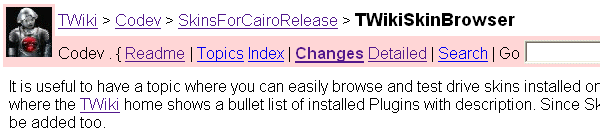 |
| Base Name: | classic |
| Skin Author: | TWiki:Main/PeterThoeny |
| Skin Version: | 25 Jul 2004 (v1.000) |
| Change History: | |
| 25 Jul 2004: | Initial version (v1.000) |
| Dependencies: | |
| Skin Home: | http://TWiki.org/cgi-bin/view/Plugins/ClassicSkin |
| Feedback: | http://TWiki.org/cgi-bin/view/Plugins/ClassicSkinDev |
Comment Plugin
This plugin allows users to quickly post comments to a page without an edit/preview/save cycle. ( Discussion in TWiki:Plugins/CommentPluginDev )Features
Inserts an edit box into the page that allows users to type in and save comments. Comments can be made- in different formats (as defined by a template),
- in both forward and reverse chronological order,
- signed or unsigned, dated or undated (as defined by a template),
- in other topics, or other positions within the current topic.
Syntax Rules
Write the command%COMMENT{ attributes }% anywhere in a TWiki topic. %COMMENT% is also legal.
The following attributes are recognised
| Name | Description |
|---|---|
type | (Required) This is the name of the template to use for this comment. Comment templates are defined in a TWiki template - see Customisation, below. If this attribute is not defined, the type is whatever is defined by COMMENTPLUGIN_DEFAULT_TYPE, either in this topic or in your WebPreferences. By default this is 'below'. |
target | Name of the topic to add the comment to. Defaults to the current topic. |
location | Regular expression specifying the comment location in the target topic. Read carefully below! |
mode | For compatability with older versions only, synonymous with type |
nonotify | Set to "on" to disable change notification for target topics |
Positioning the comment
%COMMENT supports several ways to specify where a comment should be inserted in the target topic. This is referred to as the location of the comment.
Location relative to %COMMENT tag
The default location is the %COMMENT tag itself. For example:
%COMMENT{type="below"}%
will add comments in the current topic, directly below the %COMMENT tag.
Location relative to a TWiki anchor
Thetarget attribute may specify a web, and may also specify an anchor within the target topic; for example,
%COMMENT{type="above" target="%MAINWEB%.PersonalRemarks#InsertHere"}%
This uses a standard TWiki in-topic anchor as the insertion location. See TextFormattingRules for more about TWiki anchors.
Location relative to an arbitrary text string
Getting more sophisticated, you can also specify a regular expression for the target location using thelocation parameter. The target topic is searched for the regular expression, and the comment inserted relative to the string that the search matched. For example,
%COMMENT{type="above" location="Flights of Fancy"}%
will place comments above the first occurence of the string Flights of Fancy in the current topic.
Warning of course, if a user's comment contains the string "Flights of Fancy" they may and up changing the location for the next comment! Also, if you use a tag in the location, then you've just inserted another tag in the page that contains the %COMMENT! So be very careful how you specify the RE for location. Note that the RE is matched using perl "multiple line" mode, so ^ and $ match the start of a line and the end of a line respectively.
If you specify an anchor and a location, the anchor will be ignored.
Default templates
A set of default comment templates are shipped with the plugin. These are:| Template type | Description |
|---|---|
top | Comments, signed and dated, added at top of the topic (the anchor is ignored) |
bottom | Comments, signed and dated, added at end of the target topic (the anchor is ignored) |
above | Comments, signed and dated, added immediately before the target anchor, or the %COMMENT if no anchor is specified |
below | Comments, signed and dated, added immediately below the target anchor, or the %COMMENT if no anchor is specified |
tableprepend | Comments, signed and dated, formatted as an HTML table row, added below the anchor (which must be in an HTML <table>) |
tableappend | Comments, signed and dated, formatted as an HTML table row, added above the anchor (which must be in an HTML <table>) |
Customisation
Customisation of the comment plugin requires- familiarity with HTML forms,
- some familiarity with the TWiki templating language.
%TMPL:INCLUDE described in the documentation). The shipped plugin defines default templates in comments.tmpl and then includes the topic CommentsTmpl. If you want to define your own templates, add them to UserTemplates?. Note that you can use %TMPL:INCLUDE in this file to include other files of templates. Note also that if you want to override any of the default templates shipped with the plugin, you can simply do so by defining them in UserTemplates?, and they will replace the installed versions.
To define a comment type, you have to provide two simple template definitions in the template file; one for the prompt box, and one for the generated output. If we have a template type "mytype", these are named PROMPT:mytype and OUTPUT:mytype respectively. See comments.tmpl in the templates directory for examples.
The PROMPT template
The PROMPT template defines the contents of an HTML form that is used to capture the comment. This form invokes the comment generator when submitted. Parameters to the comment generator are defined using standard HTML input fields, such as input, textarea and select. The user enters values for these parameters, and these are then available when the OUTPUT template is expanded, in the form of %URLPARAM%s.
Only the input fields of the form need be defined. The plugin automatically generates the >form< and >:/form< tags. Note that you must define a "submit" button if you want the form to work!
If an attribute is given to the %COMMENT tag that is not one of the standard attributes, then that attribute is taken as the name of a parameter to be expanded in the PROMPT template. Expressions in the template of the form %param|default% (e.g. %rows|3%, %button|Push me%) are expanded to the values given in the %COMMENT. For example, if the PROMPT template 'example' contains:
<textarea rows=%rows|3% cols="%cols|50%" value="%tval|Rubbish%">and the %COMMENT tag is:
%COMMENT{type="example" rows="5" cols="20"}%
then the template will be expanded as
<textarea rows=5 cols="20" value="Rubbish">As well as support for all the usual TWiki variables in templates, the following special variables are supported in the
PROMPT definition:
| Variable | Description |
|---|---|
%MESSAGE% | A helpful generated message, either a lock message or a reminder to refresh. |
%DISABLED% | Set to 'disabled' when you cannot comment (see Important Note regarding Locks, below). |
The OUTPUT template
The OUTPUT template defines the format for the text that actually gets embedded into the topic. All the usual TWiki variables are available in the PROMPT definition, but note that they get expanded when the comment is inserted in the text, so time, date and username will refer to the time and date when the comment was made and the user who made it.
There are also four position tags that are used to indicate where the comment should be placed, relative to the location defined in the %COMMENT tag:
%POS:TOP% | If present, comments will be inserted at the top of the topic i.e. before any other text |
%POS:BOTTOM% | If present, comments will be inserted at the end of the topic i.e. after all existing text |
%POS:BEFORE% | If present, comments will be inserted immediately before the %COMMENT% tag |
%POS:AFTER% | If present, comments will be inserted immediately after the %COMMENT% tag |
DEFAULT_TYPE
Important Note regarding Locks
The plugin checks if the page is locked for edit. When a locked page is displayed in 'view' mode, comment input is automatically disabled. Note that if the page was read long time ago, it's possible that page was locked by another user after it was read, and the lock is still outstanding. In this case, comments cannot be saved, and you will be redirected to a "topic is locked" page. You then have two options:- Cancel - throw away your comment and return to viewing the page.
- Back - WARNING some browsers might requery the page and lose your comments - so test how your browser behaves before using the Back button.
%COMMENT. When the target page is known to be locked, the PROMPT form is automatically disabled.
Settings
- Description:
- Set SHORTDESCRIPTION = Allows users to quickly post comments to a page without an edit/preview/save cycle.
- templates; includes user templates from CommentsTmpl
- Set TEMPLATES = comments
- default template type (if not present, defaults to "below")
- Set DEFAULT_TYPE = above
Plugin Installation Instructions
* Make sure you have the TWiki:Plugins/SharedCode module installed. Among other things, TWiki:Plugins/SharedCode includes a compatibility module that enables plugins to use new TWiki features with earlier TWiki releases. If you don't already have it, install it now.- Download the ZIP file from the Plugin web (see below)
- Unzip
CommentPlugin.zipin your twiki installation directory. Content:File: Description: data/TWiki/CommentPlugin.txtPlugin doc page (this page) data/TWiki/CommentsTmpl.txtExample user templates templates/comments.tmplMaster comment templates lib/TWiki/Plugins/CommentPlugin.pmPlugin Perl module lib/TWiki/Plugins/CommentPlugin/Comment.pmPlugin Perl module lib/TWiki/Plugins/CommentPlugin/Templates.pmPlugin Perl module lib/TWiki/Plugins/CommentPlugin/test.zipTests lib/TWiki/Plugins/CommentPlugin/build.plBuild file
- The Plugin depends on the
viewauthscript to authenticate the user. As described in TWikiAccessControl, copy theviewscript toviewauth(or better, create a symbolic link) and addviewauthto the list of authenticated scripts in the.htaccessfile.
%COMMENT edit box below here.
%COMMENT{type="top" target="Sandbox.Comments"}%
Plugin Info
| Plugin Author: | v1.0 TWiki:Main/DavidWeller v2.0 TWiki:Main/PeterMasiar v3.0 TWiki:Main/CrawfordCurrie |
| Plugin Version: | 3.0 |
| Change History: | 3.003 11 Apr 2004: Minor line termination problem fixed, and "security" hyphen on standard comment removed and replaced with a bulleted list. |
| 3.002 6 April 2004: Applied patches (thanks Peter Thoeny) for multiple comment adding, BOTTOM and TOP inside meta-data, and moved example to Sandbox. | |
| 3.001 13 March 2004: Modified to use viewauth save technique (safer), add nonotify parameter, move templates fully into topics, with a hook for site-specifics, support %COMMENT%, internationalisation fixes | |
| 3.000 18 Feb 2004: TWiki:Main/CrawfordCurrie rewrote for standard templates and other user requests. Recognition to Patrice Fournier and Sam Abrams for terrific testing and patch support. | |
| 7 Feb 2004: TWiki:Main/CrawfordCurrie rewrote this page and CommentTemplates? in an effort to make the plugin more user friendly. Added {TIME} variable. Also updated CVS. | |
| 23 Sep 2003 TWiki:Main/PeterMasiar: 80% rewrite/refactor, adding templates | |
| 15 July 2003: TWiki:Main/PeterMasiar added "reminder" parameter and feature to pass comments to oopslockedcomments.tmpl template to copy-paste later | |
| 5 March 2002 Bug fixes, TWiki:Main/JonLambert created oopslockedcomments.tmpl template | |
| 24 Feb 2002 added a few more user requests, made "English" text configurable | |
| 4 Dec 2001: 1.01 release, changed name to CommentPlugin, added $button var, changed textarea WRAP setting to "soft" | |
| 30 Nov 2001: Initial version | |
| Dependencies: | |
| Perl Version: | 5.0 |
| Plugin Home: | TWiki:Plugins/CommentPlugin |
| Feedback: | TWiki:Plugins/CommentPluginDev |
-- TWiki:Main/PeterMasiar - 15 Jul 2003, 23 Sep 2003
-- TWiki:Main/CrawfordCurrie - 21 May 2004
Templates for CommentPlugin - See CommentPlugin#Customisation for help
WARNING: THIS FILE WILL BE OVERWRITTEN WHEN YOU UPGRADE THE COMMENT PLUGIN
Put your local templates into UserTemplates?.
LOCAL TEMPLATES WILL OVERRIDE TEMPLATES DEFINED IN THIS FILE
Template definitions
Templates used in rest of file
Generic prompt box used by other templates
%TMPL:DEF{promptbox}%
<table><tr valign="middle"><td><textarea %DISABLED% rows="%rows|3%" cols="%cols|50%" name="comment" wrap="soft" onfocus="if(this.value=='%MESSAGE%')this.value=''" onblur="if(this.value=='')this.value='%MESSAGE%'">%MESSAGE%</textarea></td><td><input %DISABLED% type="submit" value="%button|Add comment%" /></td></tr></table>
%TMPL:END%
Standard comment, preserving formatting, signed and dated
%TMPL:DEF{outputstandard}%
%URLPARAM{"comment"}%
-- %WIKIUSERNAME% - %DATE%
%TMPL:END%
Short comment, signed and dated
%TMPL:DEF{outputoneliner}% * %URLPARAM{"comment"}% -- %WIKIUSERNAME% - %DATE% %TIME%%TMPL:END%
User templates
top
Comments, signed and dated, added at top of file
%TMPL:DEF{PROMPT:top}%%TMPL:P{promptbox}%%TMPL:END%
%TMPL:DEF{OUTPUT:top}%%TMPL:P{outputoneliner}%%POS:TOP%
%TMPL:END%
bottom
Comments, signed and dated, added at end of file
%TMPL:DEF{PROMPT:bottom}%%TMPL:P{promptbox}%%TMPL:END%
%TMPL:DEF{OUTPUT:bottom}%%POS:BOTTOM%%TMPL:P{outputoneliner}%%TMPL:END%
above
Comments, signed and dated, added immediately before anchor
%TMPL:DEF{PROMPT:above}%%TMPL:P{promptbox}%%TMPL:END%
%TMPL:DEF{OUTPUT:above}%%POS:BEFORE%%TMPL:P{outputstandard}%
%TMPL:END%
below
Comments, signed and dated, added immediately below anchor
%TMPL:DEF{PROMPT:below}%%TMPL:P{promptbox}%%TMPL:END%
%TMPL:DEF{OUTPUT:below}%%POS:AFTER%%TMPL:P{outputstandard}%
%TMPL:END%
tableprepend
Comments, signed and dated, added at top of table below the anchor/location/COMMENT
%TMPL:DEF{PROMPT:tableprepend}%%TMPL:P{promptbox}%%TMPL:END%
%TMPL:DEF{OUTPUT:tableprepend}%%POS:AFTER%| %URLPARAM{"comment" newline="<br />"}% </td><td> %WIKIUSERNAME% </td><td> %DATE% %TIME% |
%TMPL:END%
tableappend
Comments, signed and dated, added at end of table above the anchor/location/COMMENT
%TMPL:DEF{PROMPT:tableappend}%%TMPL:P{promptbox}%%TMPL:END%
%TMPL:DEF{OUTPUT:tableappend}%%POS:BEFORE%| %URLPARAM{"comment" newline="<br />"}% | %WIKIUSERNAME% | %DATE% %TIME% |
%TMPL:END%
after: Add before the comment box
%TMPL:DEF{PROMPT:after}%%TMPL:P{promptbox}%%TMPL:END%
%TMPL:DEF{OUTPUT:after}%%TMPL:P{outputoneliner}% %POS:BEFORE%%TMPL:END%
action
Action added to action table directly above comment box
%TMPL:DEF{PROMPT:action}%
<table>
<tr>
<td align="right">Action for (TWiki.WikiName):</td>
<td><input name="who" type="text" size="50" value="%URLPARAM{"who"}%" /></td>
</tr>
<tr>
<td align="right">Due date:</td>
<td>
<input name="due" id="idDue" type="text" size="30" value="%URLPARAM{"due"}%" />
</td>
</tr>
<tr>
<td colspan="2">
<textarea %DISABLED% rows="5" cols="120" name="comment" wrap="soft"></textarea>
</td>
</tr>
<tr>
<td colspan=2 align=middle><input %DISABLED% type="submit" value="Add action" /></td>
</tr>
</table>
%TMPL:END%
%TMPL:DEF{OUTPUT:action}%%POS:BEFORE%%ACTION{who="%URLPARAM{"who"}%" due="%URLPARAM{"due"}%"}% %URLPARAM{"comment" newline="<br />"}%<br />- Created by %WIKIUSERNAME%, %DATE% %TIME%
%TMPL:END%
poll
TWiki table that collects results from a poll on plugin usage
%TMPL:DEF{PROMPT:poll}%
<table valign="middle">
<tr>
<td align=right>Number of sites?</td>
<td align=left><input %DISABLED% type="text" name="sites" size="3" value="1"></td>
<td align=right>Plugin hacked?</td>
<td align=left>
<select %DISABLED% name="pluginhacked">
<option>no</option>
<option>yes</option>
</select>
</td>
<td align=right>TWiki hacked?</td>
<td align=left>
<select %DISABLED% name="twikihacked">
<option>no</option>
<option>yes</option>
</select>
</td>
<td align=right>Remarks</td>
<td align=left><input %DISABLED% type="text" name="remarks" size="30" value=""></td>
<td>
<input %DISABLED% type="submit" value="Yes, I use it" />
</td>
</tr>
</table>
%TMPL:END%
%TMPL:DEF{OUTPUT:poll}%%POS:BEFORE%| %WIKIUSERNAME% | %URLPARAM{"sites"}% | %URLPARAM{"pluginhacked"}% | %URLPARAM{"twikihacked"}% | %URLPARAM{"remarks"}% |
%TMPL:END%
table
Tablerows adding on end - TWiki:Main/FranzJosefSilli
%TMPL:DEF{PROMPT:table}%
<hr width="60%"/> Date: <input %DISABLED% type="text" size="40" name="comment_date" /> <br /> City: <input %DISABLED% type="text" size="40" name="comment_city" value="" /> <input %DISABLED% type="submit" value="%button|Add%" /> entry <hr width="90%"/>
%TMPL:END%
%TMPL:DEF{OUTPUT:table}%
%POS:BEFORE%| %URLPARAM{"comment_date"}% | %WIKIUSERNAME% | %URLPARAM{"comment_city" }% |
%TMPL:END%
toctalk
Talk using TOC adding on end - TWiki:Main/FranzJosefSilli
%TMPL:DEF{PROMPT:toctalk}%
<hr width="60%"/> Summary: <input %DISABLED% type="text" size="40" name="comment_summary" /> <br /> <textarea %DISABLED% rows="%rows|3%" cols="%cols|50%" name="comment_text" wrap="soft" onfocus="if(this.value=='%MESSAGE%')this.value=''" onblur="if(this.value=='')this.value='%MESSAGE%'">%MESSAGE%</textarea> <br /> <input %DISABLED% type="submit" value="%button|Add%" /> <hr width="90%"/>
%TMPL:END%
%TMPL:DEF{OUTPUT:toctalk}%
%POS:BEFORE%---+++ %DATE% %TIME% %WIKIUSERNAME%: %URLPARAM{"comment_summary"}%
%POS:BEFORE%%URLPARAM{"comment_text" }%
%POS:BEFORE%
%TMPL:END%
bookmark
Talk using TOC adding on end - TWiki:Main/FranzJosefSilli
%TMPL:DEF{PROMPT:bookmark}%
<hr width="60%"/> URL: <input %DISABLED% type="text" size="40" name="comment_url" value="http://" /> <br /> Link: <input %DISABLED% type="text" size="40" name="comment_link" /> <br /> Text: <input %DISABLED% type="text" size="40" name="comment_text" value="%MESSAGE%" /> <input %DISABLED% type="submit" value="%button|Add%" /> bookmark <hr width="90%"/>
%TMPL:END%
%TMPL:DEF{OUTPUT:bookmark}%
%POS:BEFORE% * [[%URLPARAM{"comment_url"}%][%URLPARAM{"comment_link"}%]] - %URLPARAM{"comment_text" }%
%TMPL:END%
%TMPL:INCLUDE{"TWiki.UserTemplates"}% WebMenus
Default TWiki Plugin
The default plugin is used for some depreciated rendering of older TWiki versions and of JosWiki. This plugin can also be used to specify some simple custom rendering rules. Note: Create a new TWikiPlugin based on EmptyPlugin if you plan to offer some complex rendering or other functionality.Syntax Rules
Custom rendering rules of the default plugin:- Allow old include syntax (
%INCLUDE:"TopicName"%) if Plugin Preferences variableOLDINCLUDEis set to1 - Render depreciated
*_text_*as bold italic text. Test if installed: This is bold italic - Enable JosWiki rules if JosWiki specific code is uncommented
TWiki/Plugins/DefaultPlugin.pm to add your own rules or to enable JosWiki rules.
Plugin Settings
Plugin settings are stored as preferences variables. To reference a plugin setting write%<plugin>_<setting>%, i.e. %DEFAULTPLUGIN_SHORTDESCRIPTION%
- One line description, is shown in the TextFormattingRules topic:
- Set SHORTDESCRIPTION = This plugin can be used to specify some simple custom rendering rules. It also renders depreciated
*_text_*as bold italic text.
- Set SHORTDESCRIPTION = This plugin can be used to specify some simple custom rendering rules. It also renders depreciated
- Allow depreciated
%INCLUDE:"TopicName"%syntax:- Set OLDINCLUDE = 1
- Debug plugin: (See output in
data/debug.txt)- Set DEBUG = 0
Plugin Installation Instructions
- This plugin is preinstalled, you do not need to install it.
Plugin Info
| Plugin Author: | TWiki:Main.AndreaSterbini, TWiki:Main.PeterThoeny |
| Plugin Version: | 21 Mar 2004 |
| Change History: | |
| 21 Mar 2004: | Added afterSaveHandler |
| 14 Jul 2001: | Changed to plug&play |
| 27 Feb 2001: | Initial version |
| CPAN Dependencies: | none |
| Other Dependencies: | none |
| Perl Version: | 5.0 |
| Plugin Home: | http://TWiki.org/cgi-bin/view/Plugins/DefaultPlugin |
| Feedback: | http://TWiki.org/cgi-bin/view/Plugins/DefaultPluginDev |
-- TWiki:Main.PeterThoeny - 21 Mar 2004
Your Heading
Test Web -- AmudhaVijay - 18 May 2005FAQ:
How do I delete or rename a topic?Answer:
These two questions are answered together because often when you think you want to delete a page, more often it makes sense to rename the page to contain more context, e.g. rename it to include the date. You can rename, move and delete topics directly from your browser. Moving lets you transfer a topic from one web to another. The soft delete moves a topic to the specialTrash web, where it's hidden but can be "undeleted" with system administrator access.
Click [More] on the control bar at the bottom of the page you want to change, then choose [Rename/move], and make your changes to that screen. There's a link that launches to the ManagingTopics reference page in a pop-up window.
NOTE: The configuration of your site and your own access permissions determine whether you can access these functions.
Note for site administrators: To remove a topic permanently move it to the Trash web, then with file-level access, delete the .txt and .txt,v files manually from /twiki/data/Trash.
Back to: TWikiFAQ
-- PeterThoeny - 09 May 2003FAQ:
How do I delete or rename a file attachment?Answer:
You can move and delete attachments directly from your browser. Moving lets you transfer an attachment from one topic to another. The soft delete moves an attachment to the specialTrashAttachment topic in the Trash web, where it's hidden but can be "undeleted" with system administrator access. Please note that you cannot rename an attachment in the current TWiki release.
Click on action on the file in the FileAttachment table, then in the Update attachment screen choose [Move attachment], and make your changes to that screen.
NOTE: The configuration of your site and your own access permissions determine whether you can access these functions.
Note for system administrators: To remove an attachment permanently move it to the Trash.TrashAttachment topic, then with file-level access, delete the file attachment and its ,v repository file manually from twiki/pub/Trash/TrashAttachment.
Back to: TWikiFAQ
-- PeterThoeny - 09 May 2003Use the "Minor changes, don't notify" checkbox in preview in case you only make a minor change to a topic and you do not want to inform everybody who is on the WebNotify list of the current web of this change.
Note: No new revision is created in case you save the same topic again within a certain time frame (default is one hour). You only need to checkmark the "Minor change, don't notify" checkbox once within this time frame, because subsequent save operations do not notify users.
Note: The initial state of the checkbox can be set to on with the
DONTNOTIFYCHECKBOX preferences variable. See TWikiPreferences for more.Dragon Skin
TWiki:Plugins.DragonSkinDev has development-related information. Dragon skin (named after the logo on the site it was developed for) is intended to provide a prosaic but relatively organized look-and-feel, while providing easy access to TWiki tools (topic lists, web changes, etc). Some features of this skin:- Fairly straightforward installation
- A number of user customization options
- Avoids using WEBBGCOLOR as a background for text
- Themable (Three themes are included)
Browser support
DragonSkin has been tested on IE6, IE5.2/Mac, and fairly recent versions of Firefox, Mozilla, Opera, Safari, Camino, and Netscape, and appears to work on those browsers (Firefox and IE6 have been used the most). It has not been tested at all on IE5/Win, and may have display problems with that browser. Netscape 4.x should see the skin without any CSS formatting.Screen Shots
The screen shot below is of the "tabstyle" theme. The "gray" theme has a rather drab solid gray left menu. The "monchrome" theme has a solid white left menu with a few other minor changes.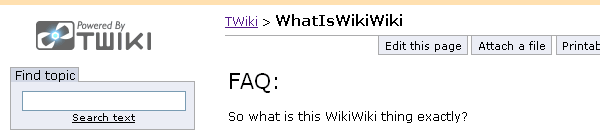
Topics included with the Dragon skin distribution
- DragonSkinInstall
- Installation instructions and administrator customization tips
- DragonSkinCustomize
- How users of the skin can customize various look and feel aspects.
- DragonSkinSiteMap
- A minor reworking of the classic TWiki site map, with the goal of having it be readable if somebody sets their web's WEBBGCOLOR to dark blue.
Installation
See DragonSkinInstall for detailed installation instructions and administrator customization tips. Note: You do not need to install anything on the browser to use this skin. The following instructions are for the administrator who installs the skin on the server where TWiki is running.- Download the ZIP file from the Skin Home page (see below)
- Unzip
DragonSkin.zipin your twiki installation directory - Test if installed: /view/TWiki/DragonSkin?skin=dragon (note: see the instructions in DragonSkinInstall, first)
- For skin activation see TWikiSkins
Skin Info
| Description: | Prosaic but relatively organized look-and-feel, while providing easy access to TWiki tools |
| Screenshot: | 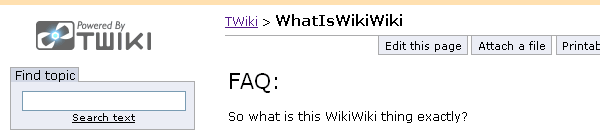 |
| Base Name: | dragon |
| Skin Author: | TWiki:Main/ClaussStrauch |
| Skin Version: | 27 Jul 2004 (v1.000) |
| Change History: | |
| 27 Jul 2004: | Initial version (v1.000) |
| Dependencies: | |
| Skin Home: | http://TWiki.org/cgi-bin/view/Plugins/DragonSkin |
| Feedback: | http://TWiki.org/cgi-bin/view/Plugins/DragonSkinDev |
DragonSkin customization
This topic contains information on how to change user-configurable look-and-feel aspects of Dragonskin. See DragonSkinInstall for installation instructions, and DragonSkin for some general information about the skin.TWiki variables used by DragonSkin
The following TWikiVariables are specific to DragonSkin and control various look and feel aspects of the skin:- DS_BODYFONTSIZE
- CSS font size for the overall body of the page.
- DS_LEFTMENUFONTSIZE
- CSS font size for the left menu (relative size values will compound with the body font size).
- DS_EDITBARFONTSIZE
- CSS font size for the edit/attach/etc menubar on the top of each view page (relative size values will compound with the body font size).
- DS_FONTFAMILY
- CSS font family. Applies to all pages.
- DS_QUICKLINKSDISPLAY
- Set this variable to "none" to turn off display of the quicklinks menu.
- DS_QUICKLINKSHEADING
- String to use for the quicklinks submenu heading.
- DS_QUICKLINKS
- HTML unordered list containing the quicklinks menu items.
- DS_TOPICCSS
- CSS statements that will get embedded in every view page (meant for adding short bits of style to a specific topic). These CSS statements are only included in view pages, not in edit, preview or oops pages. See the section below on "Recovering from a bad DS_TOPICCSS setting" for reasons why. Surround a topic-specific CSS setting with HTML comments to hide the CSS statements. Set the variable to a blank value on your wiki home page to disable seeing custom css styles.
- DS_THEME
- Lets one chose between various look and feels. Supported themes at this time are "gray" (the default), "monochrome", and "tabstyle".
Built-in CSS styles
The following CSS styles are included with Dragonskin as a convenience. Your local administrator may add additional classes:- ds-draft
- Text within a div of class ds-draft will be displayed with a tiled background containing light gray images with the word "DRAFT".
- ds-kbd
- Text within a div of class ds-kbd will be displayed in monospaced type w/in an indented light-gray box.
- ds-note
- Text within a div of class ds-note will be displayed as a yellow "Post-it" style note on the right-side of the page.
<div class="ds-note">
-- TWiki:Main/ClaussStrauch - 27 Jul 2004
DragonSkin installation
This topic describes how to install DragonSkin and perform some simple administrator-level (i.e. requiring the editing of template and CSS files) customizations. See the DragonSkinCustomize topic for information on doing user-configurable customizations, such as configuring the left quicklinks submenu, and the DragonSkin topic for some general information about the skin.Basic install
- Unzip dragonskin.zip into your twiki installation directory.
- Set these variables to activate the skin:
- Set SKIN = dragon
- Set DS_THEME = gray (or select another theme such as "monochrome" or "tabstyle").
- In your templates directory, edit the file dragonmenu.dragon.tmpl to configure the left menu (see below if you wish to read this menu from a topic). When editing this file, keep the basic div and class structure. H2 tags are used for menu headings; HTML unordered lists are used for menus.
- Set the contents of the DS_QUICKLINKS submenu. Instructions on how to do so (or hide this submenu entirely) are in DragonSkinCustomize.
- Do any other customizations (fonts, etc) as per DragonSkinCustomize.
- (Optional) If you are still using the default TWiki robot logo, the skin will look much better if you change it to something else, such as twikiRobot121x54.gif from TWiki:Codev.TWikiLogosDropInReplacementsWhite.
- (Optional) Replace the default TWiki site map with DragonSkinSiteMap.
Browser issues
DragonSkin has been tested on IE6, Firefox, IE5.2/Mac, and fairly recent versions of Firefox, Mozilla, Opera, Safari, Camino, and Netscape, and appears to work on those browsers (Firefox and IE6 have been used the most). It has not been tested at all on IE5/Win, and may have display problems with that browser. Netscape 4.x should see the skin without any CSS formatting.Customizing the installation
Note: When creating DragonSkin-related CSS classes or TWiki variables, use a prefix of ds- for CSS classes (e.g. ds-myclass) and DS_ for TWiki variables (e.g. DS_MYVARIABLE). This will help prevent namespace confusion.Including the left menu from a topic
- Create a topic with the menu contents. When doing so, be careful about including blank lines in the menu, since the TWiki renderer will insert paragraph tags and mess up the layout. Also, use %INCLUDINGWEB% when necessary to make sure that searches and links to topics like WebPreferences will reference the right web. Note that including the menu from a topic will be slightly slower than using it directly from the template file.
- Change the templates/dragonmenu.dragon.css file to just have the single line %INCLUDE{"TWiki.DragonMenuTopic"}% (or whatever your menu topic is called).
Adding site-specific CSS styles
If you want to add a site-specific CSS style, add it to pub/%TWIKIWEB%/DragonSkin/typography.css, since that file is included in every theme. Alternatively, add another import rule to the definition of dragoncss in templates/twiki.dragon.tmpl that imports a site-specific css file, and put all local styles in that file. If your style makes use of TWiki variables, add it to templates/dragoncssvars.dragon.tmpl, so variables will get expanded. -- TWiki:Main.ClaussStrauch - 27 Jul 2004TWiki Site Map
| Web | TWiki Site Map | Use to... |
|---|---|---|
| Main |
The Main web is dedicated to the maintenance of this website. This is the place to discuss meta-issues such as what style to use, how best to organize a survey, what the ideal topic size is, how to refer to papers, what the preferred layout of the site should be, etc. | ... |
| TWiki |
Welcome, Registration, and other StartingPoints; TWiki history & Wiki style; All the docs... | ...discover TWiki details, and how to start your own site. |
| Gmt |
Generative Model Transformer | |
| Gpce |
||
| Octave |
The Stratego web is the home of Stratego, a language for program transformation based on the paradigm of rewriting strategies. The aim of this language is to provide an expressive and declarative language for expressing all kinds of program transformations. The web includes publications on Stratego, download of the StrategoCompiler, documentation, and descriptions of applications. | ... |
| Sandbox |
Sandbox test area with all features enabled. | ...experiment in an unrestricted hands-on web. |
| Sdf |
The Sdf web is dedicated to the modular syntax definition formalism SDF. Here you can find implementations, pointers to download pages, syntax definitions for common languages, discussions about new features and implementatios of SDF, and tips and tricks for using the formalism. | ... |
| SdfBackup |
The Sdf web is dedicated to the modular syntax definition formalism SDF. Here you can find implementations, pointers to download pages, syntax definitions for common languages, discussions about new features and implementatios of SDF, and tips and tricks for using the formalism. | ... |
| Stratego |
The Stratego web is the home of Stratego, a language for program transformation based on the paradigm of rewriting strategies. The aim of this language is to provide an expressive and declarative language for expressing all kinds of program transformations. The web includes publications on Stratego, download of the StrategoCompiler, documentation, and descriptions of applications. | ... |
| Sts |
The Sofware Transformation Systems wiki | |
| Tiger |
Home of the Tiger in Stratego project, which is concerned with the exploration of transformation techniques in compilation using an implementation of a Tiger compiler. | ... |
| Tools |
The Tools web is the home of the XT? bundle of program transformation tools. XT is an open framework for program transformation based on the ATerm format for exchange of programs between tools. The bundle includes packages for parsing, pretty-printing, term rewriting, and grammar recovery. It also contains a distribution of the SDF2? GrammarBase?. The OnlinePackageBase is an open collection of packages for program transformation supporting package bundling on demand. | ... |
| Transform |
The Transform web is an attempt to get an overview of program transformation research and application. In the first place the web is a collection of resources such as pointers to researchers, conferences, journals, summaries and reviews of papers, and tools for implementing transformation systems. In the second place the Transform web attempts to bring structure in the world of program transformation by means of categories, taxonomies such as the TransformationTaxonomy, and entry points such as the ReengineeringWiki and the DeCompilation page. | ... |
| You can use color coding by web for identification and reference. This table is updated automatically based on WebPreferences settings of the individual webs. Contact webmaster@strategoxt.org if you need a separate collaboration web for your team. | ||
| Legend of icons: |
|
|
FAQ:
Why does the topic revision not increase when I edit a topic?Answer:
The same topic revision will be used when you save a topic again within a certain time frame (one hour by default). This is to prevent unnecessary topic revisions when you do several edit cycles in a row. Note that a new revision is created if another person edits the same topic, regardless of the time. Back to: TWikiFAQ -- PeterThoeny - 27 Nov 2000Edit Table Plugin
This plugin allows you to edit TWiki tables using edit fields and drop down boxes. Tables have an [ Edit table ] button if preceeded by an%EDITTABLE{...}% variable. Each column can be a text field, a drop down box, a date field, etc. Multiple tables per topic are editable, but only one at a time can be edited.
Per Table Settings
Add a%EDITTABLE{...}% variable just before an existing table to make it editable, or add the variable anywhere in a topic to start a new table. Parameters:
| Parameter | Comment | Default |
|---|---|---|
header | Specify the header format of a new table like "|*Food*|*Drink*|". Useful to start a table with only a button | (no header) |
format | The format of one column when editing the table. A cell can be a text input field, or any of these edit field types: - Text input field (1 line): | text, <size>, <initial value> | - Textarea input field: | textarea, <rows>x<columns>, <initial value> | - Drop down box: | select, <size>, <option 1>, <option 2>, etc | - Fixed label: | label, 0, <label text> | - Row number: | row, <offset> | - Date: | date, <size>, <initial value>, <DHTML date format> | | "text, 16" for all cells |
changerows | Rows can be added and removed if "on";Rows can be added but not removed if "add" | CHANGEROWS Plugin setting |
quietsave | Quiet Save button is shown if "on", hidden if "off" | QUIETSAVE Plugin setting |
include | Other topic defining the EDITTABLE parameters. The first %EDITTABLE% in the topic is used. This is useful if you have many topics with the same table format and you want to update the format in one place. | (none) |
helptopic | Topic name containing help text shown below the table when editing a table. The %STARTINCLUDE% and %STOPINCLUDE% variables can be used in the topic to specify what is shown. | (no help text) |
headerislabel | Table header cells are read-only (labels) if "on"; header cells can be edited if "off" or "0" | "on" |
editbutton | Set edit button text, e.g. "Edit this table"; set button image with alt text, e.g. "Edit table, %PUBURL%/%TWIKIWEB%/TWikiDocGraphics/edittopic.gif"; hide edit button at the end of the table with "hide" (Note: Button is automatically hidden if an edit button is present in a cell) | EDITBUTTON Plugin setting |
Initial Values
By default, variables in<initial value> (of text input field) and <label text> (of fixed label) get expanded when a new row is added. This can be used for example to add a timestamp to a label. You can escape characters if you do not want that:
| Text: | To Escape: |
|---|---|
$quot | Double quote ("). Alternatively write \" to escape it |
$percnt | Percent sign (%) |
$dollar | Dollar sign ($) |
$nop or $nop() | Is a "no operation" |
Date Field Type
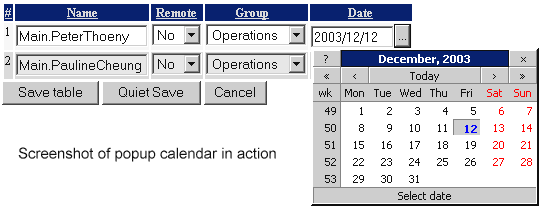 The
The date field type allows one to choose a date with a popup calendar. Popup calendar works for Netscape 6.0 or better, all other Gecko-based browsers, Internet Explorer 5.0 or better for Windows, Opera 7 and Konqueror 3.1.2. The ... button is inactive if the browser cannot support the popup calendar. It uses the nice Mishoo DHTML calendar, see also TWiki:Codev/JavaScriptDatePickerForForm Per Cell Settings
An individual edit field type can be defined for each table cell. Place an%EDITCELL{ "type, ..." }% variable at the end of the cell content. This is useful to override the per column %EDITTABLE{ format="..." }% settings, or to create tables with key/value rows. All edit field types of the format="..." parameter are supported. For example, to define a text field, type: | cell content %EDITCELL{ "text, 20" }% |
It is also possible to place the edit button inside a cell instead of default location below the table. Type | %EDITCELL{ "editbutton, 1, Edit this table" }% | to show a button, or | %EDITCELL{ "editbutton, 1, Edit table, Image-URL" }% | to show a button image with alternate text.
Note: The %EDITCELL{ }%=variable cannot be used by itself; place an =%EDITTABLE{ }%=variable at the beginning of a table where you want to use =%EDITCELL{ }% variables.
Table Buttons
Examples
Line before table:%EDITTABLE{ header="|*Nr*|*Text field sandbox*|*Drop down sandbox*|*Timestamp*|" format="| row, -1 | text, 20, init | select, 1, one, two, three, four | label, 0, %SERVERTIME{"$day $mon $year $hour:$min"}% |" changerows="on" }%
Note: Please use TWiki:Sandbox.EditTablePluginTesting if you want to try out this Plugin
If this plugin is installed you will see an [ Edit table ] button above; if you were to click on it (please don't, use TWiki:Sandbox.EditTablePluginTesting for testing) you get this form:
The following example shows a simple table with key/value rows. The default edit field type for the value column is a text field. This is overloaded by a selector for the Gender, and a date picker for the DOB. This is typically used by TWiki applications where new topics with tables are created based on a template topic.
You type:
%EDITTABLE{ format="| label | text, 40 |" }%
|*Key*|*Value*|
| Name: | John Smith |
| Gender: | M %EDITCELL{select, 1, , F, M}% |
| DOB: | 1999/12/31 %EDITCELL{date, 10}% |
| City: | New York |
|
Screenshot:
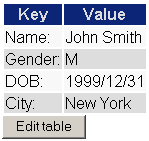
|
Screenshot in edit mode:
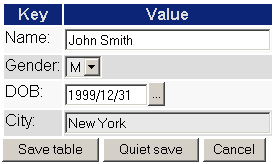
|
Plugin Settings
Plugin settings are stored as preferences variables. To reference a plugin setting write%<plugin>_<setting>%, for example, %EDITTABLEPLUGIN_SHORTDESCRIPTION%
- One line description, shown in the TextFormattingRules topic:
- Set SHORTDESCRIPTION = Edit TWiki tables using edit fields, date pickers and drop down boxes
- Set DEBUG to 1 to get debug messages in
data/debug.txt. Default:0- Set DEBUG = 0
- Default for change rows flag:
on,off,add- Set CHANGEROWS = on
- Default flag for quiet save option:
onto show the Quiet Save button,offto hide- Set QUIETSAVE = on
- Default edit button: Specify
button text, or specifyalternate text, image URL- #Set EDITBUTTON = Edit table
- Set EDITBUTTON = Edit this table, /pub/TWiki/EditTablePlugin/edittable.gif
- Date format of Mishoo DHTML calendar:
- Set JSCALENDARDATEFORMAT = %Y/%m/%d
- Language of DHTML calendar, pointing to attached
calendar-<code>.jslanguage file:en,af,br,ca,cs-win,da,de,du,el,es,fr,hr,hr-utf8,hu,it,jp,nl,no,pl,pt,ro,ru,sk,sp,sv,tr,zh- Set JSCALENDARLANGUAGE = en
- Additional options of DHTML calendar:
- Set JSCALENDAROPTIONS =
JSCALENDAR* settings first in the TWiki Preferences, then in above Plugin settings
Limitations and Known Issues
- This Plugin does not support TWiki table formatting like Multi-span cells (e.g.
| ... ||) and cell justification (e.g.| centered | right |) - There is a performance issue when editing a large table, say, with more then 50 rows
- Variables like
%ATTACHURL%get expanded unless they are in a label - You cannot put two
%EDITTABLE{}%statements on the same line in the source - You can include %-vars now in select values, by quoting them with <nop>, as in %<nop>X% for %X%, say for instance:
select,1,%<nop>X%,%<nop>Y%
Plugin Installation Instructions
Note: You do not need to install anything on the browser to use this Plugin. The following instructions are for the administrator who installs the plugin on the server where TWiki is running.- Download the ZIP file from the Plugin web (see below)
- Unzip
EditTablePlugin.zipin your twiki installation directory. Content:File: Description: data/TWiki/EditTablePlugin.txtPlugin topic data/TWiki/EditTablePlugin.txt,vPlugin topic repository lib/TWiki/Plugins/EditTablePlugin.pmPlugin Perl module pub/TWiki/EditTablePlugin/edittable.gifEdit table button image pub/TWiki/EditTablePlugin/*.gifScreenshots and Mishoo DHTML calendar images pub/TWiki/EditTablePlugin/READMEMishoo DHTML calendar README pub/TWiki/EditTablePlugin/release-notes.htmlMishoo DHTML calendar release notes pub/TWiki/EditTablePlugin/*.jsMishoo DHTML calendar JavaScript files pub/TWiki/EditTablePlugin/calendar-system.cssMishoo DHTML calendar stylesheet - The Plugin depends on the
viewauthscript to authenticate the user. As described in TWikiAccessControl, copy theviewscript toviewauth(or better, create a symbolic link) and addviewauthto the list of authenticated scripts in the.htaccessfile. - The Mishoo DHTML calendar 0.9.5 is preinstalled and should work without any configuration. If you wish to use another language, specify the in the Plugin settings, or create a new language files, attach it to the Plugin topic, and change the Plugin settings
- Test if the Plugin is correctly installed:
- Check above example if there is an [ Edit table ] button below the table in above example
- Click on [ Edit table ], make changes and save the table
License
- The Edit Table Plugin is released under the GPL
- The Mishoo DHTML calendar bundled with this Plugin was created by Mihai Bazon and is released under the LGPL -- thanks Mihai for the great tool :-)
Plugin Info
| Plugin Author: | TWiki:Main/PeterThoeny |
| Plugin Version: | 01 Aug 2004 |
| Change History: | |
| 01 Aug 2004: | Fixed bug where edittable did not work if at the end of a topic |
| 07 Apr 2004: | Fixed bug where two tables got updated when you edit and save a table included into a topic containing other edit tables |
| 02 Mar 2004: | Default for %EDITCELL{editbutton}% is EDITBUTTON preference |
| 27 Feb 2004: | Added QUIETSAVE setting and quietsave parameter; image for Edit button |
| 18 Feb 2004: | Doc fixes; allow edit button anywhere in a cell not just at the end of a cell |
| 17 Feb 2004: | Added per cell definition of edit field types with %EDITCELL{}% variable; added headerislabel and editbutton parameters |
| 20 Dec 2003: | Fixed bug where calendar did not work after adding a row (TWiki:Main/PaulineCheung); added all language files of Mishoo DHTML calendar 0.9.5 |
| 13 Dec 2003: | Added CHANGEROWS, JSCALENDARDATEFORMAT, JSCALENDARLANGUAGE, JSCALENDAROPTIONS settings |
| 16 Oct 2003: | small typo fixed (garbled if ---+ header on top) |
| 15 Oct 2003: | new date field type with javascript calendar - CN |
| 14 Oct 2003: | docfix: the documentation page was an old one - CN |
| 13 Oct 2003: | bugfix: %-vars in select were resetted to first on add/del row - CN |
| 18 Sep 2003: | incompatibility: changed default of changerows to on; support for %-vars, Quiet save for saving without notification; all other fixes in Dev topic integrated - CN |
| 08 Nov 2002: | Prevent variable expansion in label text; added escape characters |
| 27 Jun 2002: | New helptopic parameter |
| 26 Jun 2002: | Support for variables in included EDITTABLE parameters; fixed problem with HTML in cells |
| 21 May 2002: | Added fixed label format; new changerows="add" parameter |
| 27 Apr 2002: | Fixed bug where text after a double quote in a cell disappeared |
| 18 Apr 2002: | Fixed bug where table was breaking when pasting multiple lines into an edit field using Netscape on Unix |
| 08 Apr 2002: | Check for change permission and edit lock of topic |
| 05 Apr 2002: | Initial version |
| CPAN Dependencies: | none |
| Other Dependencies: | Mishoo DHTML calendar (version 0.9.5 preinstalled); TWiki version 01 Feb 2003 or later |
| Perl Version: | 5.0 |
| TWiki:Plugins/Benchmark: | GoodStyle 98%, FormattedSearch 98%, EditTablePlugin 95% |
| Plugin Home: | http://TWiki.org/cgi-bin/view/Plugins/EditTablePlugin |
| Feedback: | http://TWiki.org/cgi-bin/view/Plugins/EditTablePluginDev |
Empty TWiki Plugin
This is an empty plugin you can use as a template to build your own TWikiPlugins. This plugin does nothing, but is ready to be used. To create your own plugin:- Copy file
TWiki/Plugins/EmptyPlugin.pmto<name>Plugin.pmand customize the plugin. - Create a
<name>Plugintopic in the TWiki web. Do so by visiting http://TWiki.org/cgi-bin/view/Plugins/ and starting a new topic to get the default plugin topic text (don't save the topic). Customize your plugin topic to your needs. - See details in TWikiPlugins.
Syntax Rules
(none)Plugin Settings
Plugin settings are stored as preferences variables. To reference a plugin setting write%<plugin>_<setting>%, i.e. %EMPTYPLUGIN_SHORTDESCRIPTION%
- One line description, is shown in the TextFormattingRules topic:
- Set SHORTDESCRIPTION = This plugin does nothing, but can be used as a template for your own plugins.
- Your own setting, i.e.:
- Set EXAMPLE = got it!
- Debug plugin: (See output in
data/debug.txt)- Set DEBUG = 0
Plugin Installation Instructions
- This plugin is preinstalled, you do not need to install it.
Plugin Info
| Plugin Author: | TWiki:Main.AndreaSterbini, TWiki:Main.PeterThoeny |
| Plugin Version: | 21 Mar 2003 |
| Change History: | |
| 21 Mar 2004: | Added afterSaveHandler |
| 14 Jul 2001: | Changed to plug&play |
| 27 Feb 2001: | Initial version |
| CPAN Dependencies: | none |
| Other Dependencies: | none |
| Perl Version: | 5.0 |
| TWiki:Plugins/Benchmark: | GoodStyle 99%, FormattedSearch 99%, EmptyPlugin 99% |
| Plugin Home: | http://TWiki.org/cgi-bin/view/Plugins/EmptyPlugin |
| Feedback: | http://TWiki.org/cgi-bin/view/Plugins/EmptyPluginDev |
-- TWiki:Main.PeterThoeny - 21 Mar 2004
(just an example illustrating how to create a new topic based on a specific template topic. TWikiTemplates has more)
-- TWikiGuest - 24 Jul 2020
File Attachments
Each topic can have one or more files of any type attached to it by using the Attach screen to upload (or download) files from your local PC. Attachments are stored under revision control: uploads are automatically backed up; all previous versions of a modified file can be retrieved.What Are Attachments Good For?
File Attachments can be used to create powerful customized groupware solutions, like file sharing and document management systems, and quick Web page authoring.Document Management System
- You can use Attachments to store and retrieve documents (in any format, with associated graphics, and other media files); attach documents to specific TWiki topics; collaborate on documents with full revision control; distribute documents on a need-to-know basis using web and topic-level access control; create a central reference library that's easy to share with an user group spread around the world.
File Sharing
- For file sharing, FileAttachments on a series of topics can be used to quickly create a well-documented, categorized digital download center for all types of files: documents; graphics and other media; drivers and patches; applications; anything you can safely upload!
Web Authoring
- Through your Web browser, you can easily upload graphics (or sound files, or anything else you want to link to on a page) and place them on a single page, or use them across a web, or site-wide.
- NOTE: You can also add graphics - any files - directly, typically by FTP upload. This requires FTP access, and may be more convenient if you have a large number of files to load. FTP-ed files can't be managed using browser-based Attachment controls. You can use your browser to create TWikiVariables shortcuts, like this %H% =
 .
.
- NOTE: You can also add graphics - any files - directly, typically by FTP upload. This requires FTP access, and may be more convenient if you have a large number of files to load. FTP-ed files can't be managed using browser-based Attachment controls. You can use your browser to create TWikiVariables shortcuts, like this %H% =
Uploading Files
- Click on the
Attachlink at the bottom of the page. TheAttachscreen lets you browse for a file, add a comment, and upload it. The uploaded file will show up in the File Attachment table.- NOTE: The topic must already exist. It is a two step process if you want to attach a file to a non-existing topic; first create the topic, then add the file attachment.
- Any type of file can be uploaded. Some files that might pose a security risk are renamed, ex:
*.phpfiles are renamed to*.php.txtso that no one can place code that would be read in a .php file. - The previous upload path is retained for convenience. In case you make some changes to the local file and want to upload it, again you can copy the previous upload path into the Local file field.
- TWiki can limit the file size. This is defined by the
%ATTACHFILESIZELIMIT%variable of the TWikiPreferences, currently set at 100000 KB.-
 It's not recommended to upload files greater than a few hundred K through a browser. Large files can be extremely slow-loading, and often time out. Use an FTP site for large file uploads.
It's not recommended to upload files greater than a few hundred K through a browser. Large files can be extremely slow-loading, and often time out. Use an FTP site for large file uploads.
-
Downloading Files
- Click on the file in the File Attachment table.
-
 NOTE: There is no access control on individual attachments. If you need control over single files, create a separate topic per file and set topic-level access restrictions for each.
NOTE: There is no access control on individual attachments. If you need control over single files, create a separate topic per file and set topic-level access restrictions for each.
Moving Attachment Files
An attachment can be moved between topics.- Click
Manageon the Attachment to be moved. - On the control screen, select the new web and/or topic.
- Click
Move. The attachment and its version history are moved. The original location is stored as topic Meta Data.
Deleting Attachments
Move unwanted Attachments to webTrash, topic TrashAttachment.
Linking to Attached Files
- Once a file is attached it can be referenced in the topic. Example:
-
Attachfile:Sample.txt -
Edittopic and enter:%ATTACHURL%/Sample.txt -
Preview:%ATTACHURL%/Sample.txttext appears as: /pub/TWiki/FileAttachment/Sample.txt, a link to the text file.
-
- To reference an attachment located in another topic, enter:
-
%PUBURL%/%WEB%/OtherTopic/Sample.txt(if it's within the same web) -
%PUBURL%/Otherweb/OtherTopic/Sample.txt(if it's in a different web)
-
- Attached HTML files and text files can be inlined in a topic. Example:
-
Attachfile:Sample.txt -
Edittopic and write text:%INCLUDE{"%ATTACHURL%/Sample.txt"}%- Content of attached file is shown inlined.
- Read more in IncludeTopicsAndWebPages.
-
- GIF, JPG and PNG images can be attached and shown embedded in a topic. Example:
-
Attachfile:Smile.gif -
Edittopic and write text:%ATTACHURL%/Smile.gif -
Preview: text appears as /pub/TWiki/FileAttachment/Smile.gif, an image.
-
File Attachment Contents Table
Files attached to a topic are displayed in a directory table, displayed at the bottom of the page, or optionally, hidden and accessed when you click Attach.
Attachment Action Size Date Who Comment Sample.txt
manage 0.1 K 22 Jul 2000 - 19:37 PeterThoeny Just a sample Smile.gif
manage 0.1 K 22 Jul 2000 - 19:38 PeterThoeny Smiley face
File Attachment Controls
Clicking on aManage link takes you to a new page that looks like this:
- The first table is a list of all attachments, including their attributes. An
hmeans the attachment is hidden, it isn't listed when viewing a topic.
- The second table is all the versions of the attachment. Click on View to see that version. If it's the most recent version, you'll be taken to an URL that always displays the latest version, which is usually what you want.
- To change the comment on an attachment, enter a new comment and then click Change properties. Note that the comment listed against the specific version will not change, however the comment displayed when viewing the topic does change.
- To hide/unhide an attachment, enable the
Hide filecheckbox, then clickChange properties.
Known Issues
- Unlike topics, attachments are not locked during editing. As a workaround, you can change the comment to indicate an attachment file is being worked on - the comment on the specific version isn't lost, it's there when you list all versions of the attachment.
Each FileAttachment in a Topic has an attribute string. At present only only the hidden attribute is supported. If the attribute includes h then the attachment is considered to be hidden. It is not listed in the topic, but is displayed when attach page is displayed.
-- TWiki:Main.JohnTalintyre - 30 Aug 2001
TWiki Formatted Search Results
Inline search feature allows flexible formatting of search result The%SEARCH{...}% variable documented in TWikiVariables has a fixed format for the search result, that is, a table consisting of topic names and topic summaries. Use the format="..." parameter to specify a customized format of the search result. The string of the format parameter is typically a bullet list or table row containing variables (such as %SEARCH{ "food" format="| $topic | $summary |" }%).
Syntax
Two parameters can be used to specify a customized search result: 1.header="..." parameter
Use the header parameter to specify the header of a search result. It should correspond to the format of the format parameter. This parameter is optional. Example:
header="| *Topic:* | *Summary:* |"
2. format="..." parameter
Use the format parameter to specify the format of one search hit.
Example:
format="| $topic | $summary |"
Variables that can be used in the format string:
| Name: | Expands To: |
|---|---|
$web | Name of the web |
$topic | Topic name |
$topic(20) | Topic name, "- " hyphenated each 20 characters |
$topic(30, -<br />) | Topic name, hyphenated each 30 characters with separator "-<br />" |
$topic(40, ...) | Topic name, shortended to 40 characters with "..." indication |
$parent | Name of parent topic; empty if not set |
$parent(20) | Name of parent topic, same hyphenation/shortening like $topic() |
$text | Formatted topic text. In case of a multiple="on" search, it is the line found for each search hit. |
$locked | LOCKED flag (if any) |
$date | Time stamp of last topic update, e.g. 24 Jul 2020 - 11:43 |
$isodate | Time stamp of last topic update, e.g. 2020-07-24T11:43Z |
$rev | Number of last topic revision, e.g. 1.4 |
$username | Login name of last topic update, e.g. jsmith |
$wikiname | Wiki user name of last topic update, e.g. JohnSmith |
$wikiusername | Wiki user name of last topic update, like Main.JohnSmith |
$createdate | Time stamp of topic revision 1.1 |
$createusername | Login name of topic revision 1.1, e.g. jsmith |
$createwikiname | Wiki user name of topic revision 1.1, e.g. JohnSmith |
$createwikiusername | Wiki user name of topic revision 1.1, e.g. Main.JohnSmith |
$summary | Topic summary |
$formname | The name of the form attached to the topic; empty if none |
$formfield(name) | The field value of a form field; for example, $formfield(TopicClassification) would get expanded to PublicFAQ. This applies only to topics that have a TWikiForm |
$formfield(name, 10) | Form field value, "- " hyphenated each 10 characters |
$formfield(name, 20, -<br />) | Form field value, hyphenated each 20 characters with separator "-<br />" |
$formfield(name, 30, ...) | Form field value, shortended to 30 characters with "..." indication |
$pattern(reg-exp) | A regular expression pattern to extract some text from a topic (does not search meta data; use $formfield instead). In case of a multiple="on" search, the pattern is applied to the line found in each search hit.• Specify a RegularExpression that covers the whole text (topic or line), which typically starts with .*, and must end in .* • Put text you want to keep in parenthesis, like $pattern(.*?(from here.*?to here).*) • Example: $pattern(.*?\*.*?Email\:\s*([^\n\r]+).*) extracts the email address from a bullet of format * Email: ... • This example has non-greedy .*? patterns to scan for the first occurance of the Email bullet; use greedy .* patterns to scan for the last occurance • Limitation: Do not use .*) inside the pattern, e.g. $pattern(.*foo(.*)bar.*) does not work, but $pattern(.*foo(.*?)bar.*) does • Note: Make sure that the integrity of a web page is not compromised; for example, if you include an HTML table make sure to include everything including the table end tag |
$n or $n() | New line |
$nop or $nop() | Is a "no operation". This variable gets removed; useful for nested search |
$quot | Double quote ("). Alternatively write \" to escape it |
$percnt | Percent sign (%) |
$dollar | Dollar sign ($) |
Examples
Bullet list showing topic name and summary
Write this:%SEARCH{ "FAQ" scope="topic" nosearch="on" nototal="on" header=" * *Topic: Summary:*" format=" * [[$topic]]: $summary" }%
To get this:
- Topic: Summary:
- TWikiFAQ: Frequently Asked Questions About TWiki This is a real FAQ, and also a demo of one easily implemented knowledge base solution. See how it's done, click Edit . SEARCH ...
- TWikiFaqTemplate: FAQ: Answer: Back to: NOP TWikiFAQ WIKIUSERNAME DATE
- TextFormattingFAQ: Text Formatting FAQ The most frequently asked questions about text formatting are answered. Also, TextFormattingRules contains the complete TWiki shorthand system ...
Table showing form field values of topics with a form
In a web where there is a form that contains aTopicClassification field, an OperatingSystem field and an OsVersion field we could write:
| *Topic:* | *OperatingSystem:* | *OsVersion:* | %SEARCH{ "[T]opicClassification.*?value=\"[P]ublicFAQ\"" scope="text" regex="on" nosearch="on" nototal="on" format="| [[$topic]] | $formfield(OperatingSystem) | $formfield(OsVersion) |" }%
To get this:
| Topic: | OperatingSystem: | OsVersion: |
|---|---|---|
| IncorrectDllVersionW32PTH10DLL | OsWin | 95/98 |
| WinDoze95Crash | OsWin | 95 |
Extract some text from a topic using regular expression
Write this:%SEARCH{ "__Back to\:__ TWikiFAQ" scope="text" regex="on" nosearch="on" nototal="on" header="TWiki FAQs:" format=" * $pattern(.*?FAQ\:[\n\r]*([^\n\r]+).*) [[$topic][Answer...]]" }%
To get this:
TWiki FAQs:
- How do I delete or rename a topic? Answer...
- How do I delete or rename a file attachment? Answer...
- Why does the topic revision not increase when I edit a topic? Answer...
- TWiki has a GPL (GNU General Public License). What is GPL? Answer...
- How do you log off? Suppose I log in with the guest username but later I want to use another username, how do I log off from the guest user name? Answer...
- I've problems with the WebSearch. There is no Search Result on any inquiry. By clicking the Index topic it's the same problem. Answer...
- What happens if two of us try to edit the same topic simultaneously? Answer...
- I would like to install TWiki on my server. Can I get the source? Answer...
- So what is this WikiWiki thing exactly? Answer...
- Everybody can edit any page, this is scary. Doesn't that lead to chaos? Answer...
Nested Search
Search can be nested. For example, search for some topics, then form a new search for each topic found in the first search. The idea is to build the nested search string using a formatted search in the first search. Here is an example. Let's search for all topics that contain the word "culture" (first search), and let's find out where each topic found is linked from (second search).- First search:
-
%SEARCH{ "culture" format=" * $topic is referenced by: (list all references)" nosearch="on" nototal="on" }%
-
- Second search. For each hit we want this search:
-
%SEARCH{ "(topic found in first search)" format="$topic" nosearch="on" nototal="on" separator=", " }%
-
- Now let's nest the two. We need to escape the second search, e.g. the first search will build a valid second search string. Note that we escape the second search so that it does not get evaluated prematurely by the first search:
- Use
$percntto escape the leading percent of the second search - Use
\"to escape the double quotes - Use
$dollarto escape the$of$topic - Use
$nopto escape the}%sequence
- Use
%SEARCH{ "culture" format=" * $topic is referenced by:$n * $percntSEARCH{ \"$topic\" format=\"$dollartopic\" nosearch=\"on\" nototal=\"on\" separator=\", \" }$nop%" nosearch="on" nototal="on" }%
To get this:
- ATasteOfTWiki is referenced by:
- FormattedSearch is referenced by:
- TWikiAccessControl is referenced by:
- CommentPlugin, EditTablePlugin, FileAttachment, MainFeatures, ManagingTopics, ManagingUsers, TWikiAccessControl, TWikiDocumentation, TWikiForms, TWikiFuncModule, TWikiHistory, TWikiPreferences, TWikiTopics, TWikiTutorial, TWikiUpgradeTo01Dec2000, TWikiUpgradeTo01Dec2001, TWikiUserAuthentication, TWikiVariables, WebHome, WebPreferences, WebStatistics, WelcomeGuest, WikiCulture, WikiWord
- TWikiSite is referenced by:
- AdminTools, InstantEnhancements, InterwikiPlugin, ManagingWebs, StartingPoints, TWikiDocumentation, TWikiGlossary, TWikiInstallationGuide, TWikiPreferences, TWikiRegistration, TWikiSite, TWikiSiteTools, TWikiTopics, TWikiTutorial, TWikiUpgradeTo01Dec2000, WabiSabi, WebChangesAlert, WebHome, WebSiteTools, WebStatistics, WelcomeGuest, WhatIsWikiWiki, WikiCulture, WikiReferences
- WabiSabi is referenced by:
- WelcomeGuest is referenced by:
- WikiCulture is referenced by:
$dollarpercntSEARCH{ for level three, $dollardollarpercntSEARCH{ for level four, etc.
Most recently changed pages
Write this:%SEARCH{ "\.*" scope="topic" regex="on" nosearch="on" nototal="on" order="modified" reverse="on" format="| [[$topic]] | $wikiusername | $date |" limit="7" }%
To get this:
| WebStatistics | TWikiGuest | 18 Oct 2016 - 16:57 |
| CustomWebMenus | EelcoVisser | 25 Apr 2005 - 19:37 |
| CustomSiteMenus | MartinBravenboer | 04 Dec 2004 - 17:12 |
| AppendixFileSystem | PeterThoeny | 30 Aug 2004 - 07:14 |
| AccessKeys | PeterThoeny | 28 Aug 2004 - 05:53 |
| ATasteOfTWiki | PeterThoeny | 22 Aug 2004 - 21:49 |
| AdminTools | PeterThoeny | 15 Aug 2004 - 06:58 |
Search with conditional output
A regular expression search is flexible, but there are limitations. For example, you cannot show all topics that are up to exactly one week old, or create a report that shows all records with invalid form fields or fields within a certain range, etc. You need some additional logic to format output based on a condition:- Specify a search which returns more hits then you need
- For each search hit apply a spreadsheet formula to determine if the hit is needed
- If needed, format and output the result
- Else supress the search hit
%CALC{$SET(weekold, $TIMEADD($TIME(), -7, day))}% %SEARCH{ "." scope="topic" regex="on" nosearch="on" nototal="on" order="modified" reverse="on" format="$percntCALC{$IF($TIME($date) < $GET(weekold), <nop>, | [[$topic]] | $wikiusername | $date | $rev |)}$percnt" limit="100" }%
- The first line sets the
weekoldvariable to the serialized date of exactly one week ago - The SEARCH has a deferred CALC. The
$percntmakes sure that the CALC gets executed once for each search hit - The CALC compares the date of the topic with the
weekolddate - If topic is older, a
<nop>is returned, which gets removed at the end of the TWiki rendering process - Otherwise, the search hit is formatted and returned
Embedding search forms to return a formatted result
Use an HTML form and an embedded formatted search on the same topic. You can link them together with an%URLPARAM{"..."}% variable. Example:
Write this:
<form action="%SCRIPTURLPATH%/view%SCRIPTSUFFIX%/TWiki/FormattedSearch">
Find Topics:
<input type="text" name="q" size="32" value="%URLPARAM{"q"}%" />
<input type="submit" value="Search" />
</form>
Result:
%SEARCH{ search="%URLPARAM{"q"}%" format=" * $web.$topic: %BR% $summary" nosearch="on" }%
To get this:
Result:
Number of topics: 0
-- TWiki:Main.PeterThoeny - 26 Jul 2004FAQ:
TWiki has a GPL (GNU General Public License). What is GPL?Answer:
TWiki is distributed under the GNU General Public License, see TWikiDownload. GPL is one of the free software licenses that protects the copyright holder, and at the same time allows users to redistribute the software under the terms of the license. Extract:- This program is open source software; you can redistribute it and/or modify it under the terms of the GNU General Public License as published by the Free Software Foundation; either version 2 of the License, or (at your option) any later version.
- This program is distributed in the hope that it will be useful, but WITHOUT ANY WARRANTY; without even the implied warranty of MERCHANTABILITY or FITNESS FOR A PARTICULAR PURPOSE.
- See the GNU General Public License for more details, published at http://www.gnu.org/copyleft/gpl.html